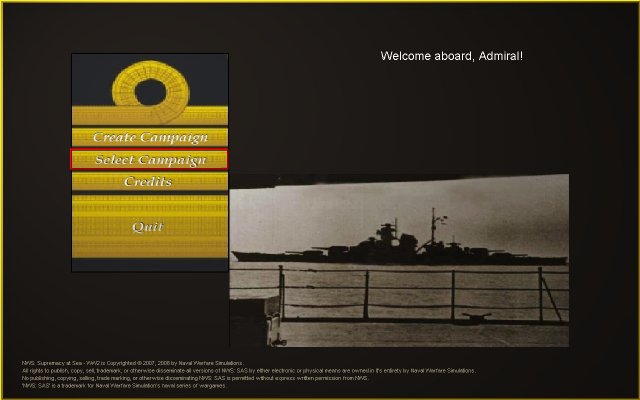
SAS WW2 comes with three campaigns 'out-of-the-box': the US vs Japan in the Pacific, the UK vs Italy in the Mediterranean, and the UK vs Germany in the North and South Atlantic.
Using the campaign builder, you can create an infinite variety of additional campaigns, choosing the countries involved, the theatres, and the options and starting conditions - which affect the scope and scale and difficulty level of the game.
You can save a campaign at any time whilst it is being created; this allows you to quit, and re-load the saved, unfinished campaign for further editing. Saved unfinished campaigns are called 'templates'.
You need to begin from the SAS start screen, which looks like this:
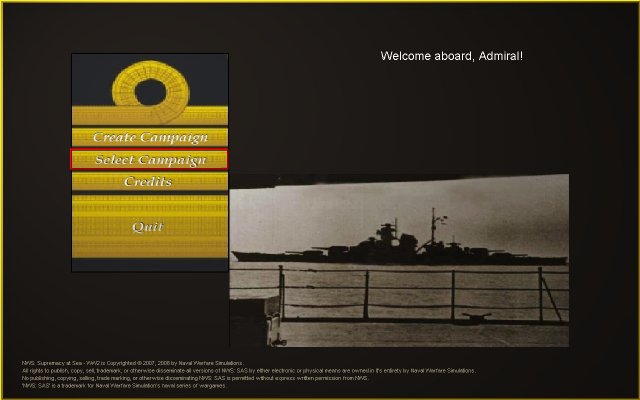
Click on the 'Create Campaign' option. You will now see this sub menu, giving you the choice between starting a new campaign or loading an existing saved template for further editing:
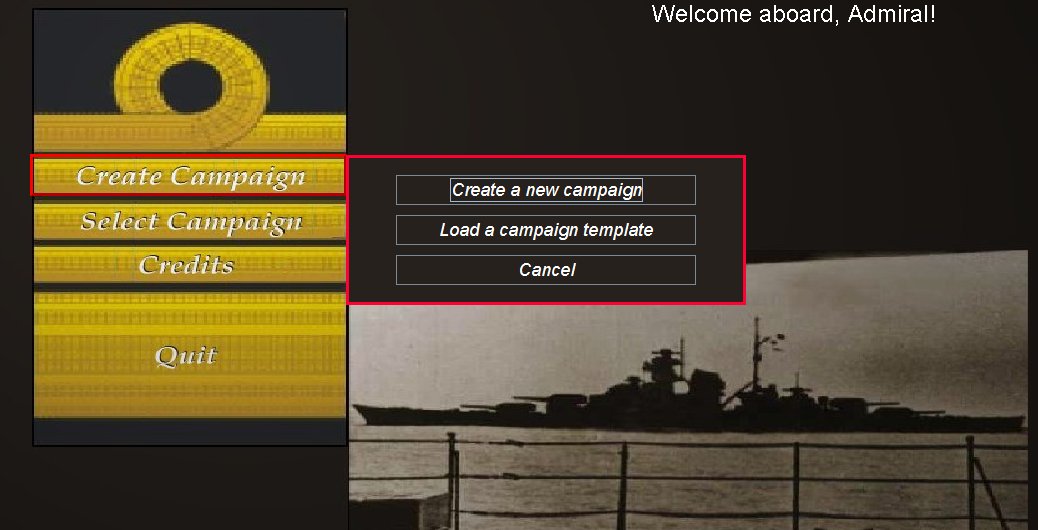
Loading a template is only possible after you have first created at least one, and the process of editing is the same as creating a new campaign from scratch. So help will be shown first on creating a campaign from scratch.
Follow these links to learn how to use the campaign builder:
Once a campaign has been saved during creation as a template, it can be re-loaded for further editing.
See loading campaign templates.
SAS also allows you create new campaigns from existing ones. This is an entirely separate function. It does not use the campaign builder. Rather, from an existing campaign that you have started to play, you can elect to create a new one. The new campaign starts as an exact clone of the existing campaign, at the point in time when it is created. You can use this feature to, among other things, timestamp your campaigns at critical points. You can return to these points at any time, and re-run the campaign using different strategies, operations or tactics, thereby playing out multiple alternate scenarios. See creating new campaigns from existing ones.
Finally, SAS also allows you to edit certain campaign parameters during game play. You can change various port parameters, and the way in whch game odds are calculated.
Editing should be done with care! There are controls on this feature for PBEM games. See editing a campaign.