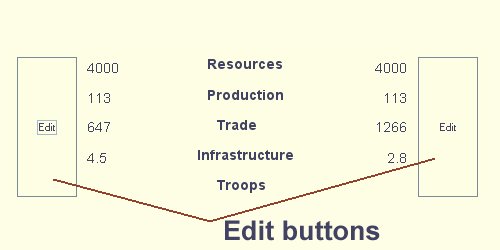
In SAS WW2, which is predominantly a naval game, ports are your key centres for ship construction, repair, refuelling and rearming; are the points for loading or unloading of raw materials, supplies and troops; are the centres for your industries that produce war material; and are also serviced by airfields for defensive and offensive aerial operations. They have varying levels of industry and other infrastructure and can be attacked by enemy surface and aerial bombardment as well as by amphibious or land troops and, in the worst case, be captured by the enemy, in which case all the infrastructure and war material at the port, and all the ships in the port are also captured. If it is your home port that is captured, you have lost the game!
It it is vital that you understand how to configure ports when creaying campaigns. Much of the balance in game play in a campaign comes down to how economic and other values at ports are configured at the start/ Do not assume that the default values are suitable for the campaign you are creating. For example, to take just one obvious example: if you are creating a Mediterranean campaign with France as one of the main countries, using the 'Mediterranean2' map, you will need to make sure that Toulon and/or French ports are configured properly. The Mediterranean2 map - purely for arbitrary reasons - has Gibraltar and Alexandria - ie British ports - as the default home port and advanced port for the 'allied' side.
Each theatre map comes with a default set of ports for each side, including two special ports - a 'Home Port', and an 'Advanced Port'. By default, these are the two largest and most important ports that a player starts with.
The Home Port is where all new ship construction starts and it gets the lion's share of available resources when the computer initially allocates resources. It will usually have the highest infrastructure and industry levels also. The Home Port is also where all new troops enter the game (if troops are enabled); and capture of your Home Port by the enemy signals victory by your opponent and an immediate end to the war. You can have only one home port.
The Advanced Port is the second most important port and it will get most of the remaining resources, and have the second highest level of infrastructure. You can only have one Advanced Port.
The location of these ports on the theatre map is based on actual locations, but simplified where necessary. For example, in the Pacific theatre, the home port and advanced ports for the US are San Francisco and Pearl Harbor, whilst for the Japanese they are Tokyo bay and Truk. In the Mediterranean theatre, the Italians have La Spezia and Taranto respectively while the British have Gibraltar and Alexandria.
In addition, the theatre map also includes the locations of many less important ports, each of which will be under the initial control of one side or the other.
To view the ports currently allotted to either side in the campaign, click on the large 'Edit' button at the left or right sides, depending on which country you are wanting to view details of:
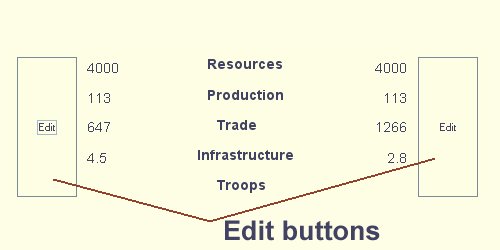
You will now see the ports listed like this:
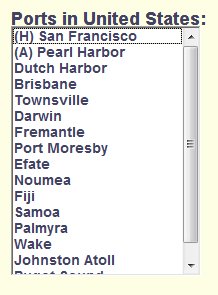
The port with the '(H)' prefix is the current home port, while the one with the '(A)' prefix is the advanced port.
To view or edit the details of a port, just click on it in the list. Shown here for example are the details for the British Home Port (yet to be given a proper name) in a pending Mediterranean scenario:

The screen you are looking at lets you customise any of the details that are shown for the currently selected port.
Before you set these values, you may want to read the help file on about ports and trade routes that gives an overview on why ports are so important to the economic model used in SAS.
Follow these links to learn more about how you can:
Once you have finished with port parameters, click here to return to the help page detailing the next steps in building a campaign.