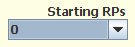
Each port has a default level of resource points (RPs) at the start of the game. The home port will be allotted 3600 RPs; the advanced port will be allotted 400 RPs. The remaining ports start with zero RPs as their default level.
One RP can be used to construct 100 tonnes of shipping, 500 tonnes of oil fuel or 1000 tonnes of war material that can be used directly by troops in the field. See 'RPs' in the glossary for more information.
The default level of RPs gives you enough to build a smallish navy of a few hundred thousand tonnes - say the size of the German Navy - after allowing for expenditure also on aircraft and infrastructure.
The good news is that you can increase - or reduce - the starting levels on either or both sides as you wish.
This means not only that the scale of the campaign can be varied, but also the odds between the two sides can be varied. The easiest way to balance or unbalance the odds between countries is by setting differential starting levels of RPs.
As RP levels are changed you should notice the odds change also (unless the change is small).
You can allot up to 35000 RPs to any port! Realistically, you would only ever want to allocate this number, or anything approaching it, to your home port, because it is from your home port that RPs are taken for the building of new ships, aircraft and troop units.
The maximum amount of 35000, if used all for shipping, can buy a whopping 3.5 million tonnes. This allows for a very large navy indeed. And remember -this is the starting value. Growth during the game can multiply this several fold!
You may never want to have this amount of resources, for yourself or the enemy, because your command and control becomes more onerous as your navy gets bigger (unless you use your 2-I-C's assistance very heavily). But the option is there.
You can see the current amount of RPs for the port in the combo box:
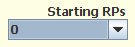
To change the level of RPs for the currently selected port, just select a new value in the combo box.
Click here to return to the help page detailing what other port parameters you can change.