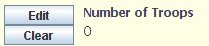
If troops have been enabled for the campaign (see create a campaign - enabling or disabling troops)
you will see some controls for specifying troop units that start the game at the currently selected port:
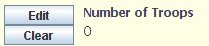
Initially, each port starts with zero troops.
You can add any number of army units to start there.
To add a troop unit, click on the 'Edit' button. You will now see this screen:
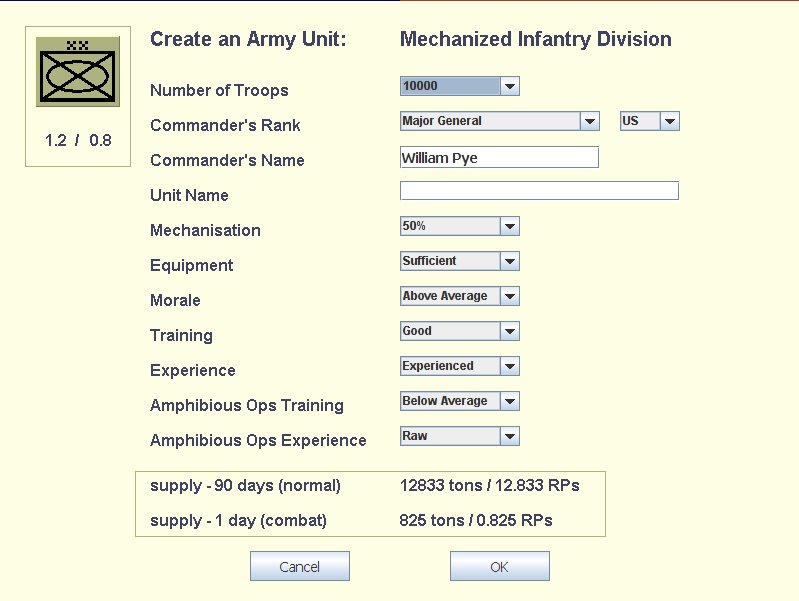
The screen allows you to specify the unit characteristics in some details, as explained below.
Use the drop-down list to set the number of men in the unit. A unit can have between an enormously large 500,000 men down to ony 100 men. A single 'unit' in SAS WW2 can represent anything from a small company through to the very largest army groups.
From the number of men, and the nationality of the unit, the computer determines the appropriate army rank.
The nationality is shown in the drop-down list to the right hand side of the rank. You can change the nationality using the drop-down list. You might want to do this if one side has mixed nationality army units - eg an Italian player may also have German Afrika Korps units to handle.
For example, in the Italian army, the commander of a 12000 strong division would normally be 'Generale di Divisione', whereas his German counterpart would be 'Generalmajor'. Changing the nationality changes the list of selectable rank names which you can then manually select.
Rank name is purely for display purposes and has no impact on combat or any any other tangible factor in the game.
This is also purely for 'show'. The computer will randomly select a name, but you can change it here by typing another name into the text box. You might want to do this to add historical colour.
You can optionally name the unit by entering a name here. The name is purely for display purposes.
This is an important factor to set. You can choose a value between zero and 100%, in 10% increments.
As mechanisation increases, the mobility and combat effectiveness of the unit increases, as does also the cost of the unit and the supply requirements.
The mechanisation level also determines the unit classification: levels between zero and 30% are classified as Infantry; those with levels between 40 and 60% are classed as Mechanized Infantry, whilst those with levels of 70% or more are classified as armoured units.
Within this classification, the level determines the amount of mechanization for a unit of that type. The table below explains this more clearly:
| Level of Mechanization | Type of unit |
|---|---|
| 0% | Most basic infantry unit with no mechanization |
| 10% | Infantry unit with very poor mechanization (few trucks) |
| 30% | Infantry unit with average mobility (reasonable number of trucks) |
| 30% | Infantry unit with above average mobility (some halftracks also) |
| 40% | Mechanized infantry unit with minimum mechanization (basic number of trucks and halftracks) |
| 50% | Mechanized unfantry unit with average mechanization |
| 60% | Mechanized infantry unit with above average mechanization |
| 70% | Basic armoured unit with a minimum number of AFV and SPG (self propelled guns) |
| 80% | Armoured unit with reasonable number of AFV and SPG. Infantry well supplied with halftracks. |
| 90% | Armoured unit with very good number of AFV, SPG and halftrack equipped infantry |
| 100% | Armoured unit with a lavish supply of AFV, SPG and halftracks |
At the top left of the screen, an icon for the unit is displayed:
![]()
The icon uses standard military symbols to represent the unit by both type and size:
An infantry unit is a crossed rectangle, an armoured unit is depicted with an oval, and a mechanised unit is a combination of the two.
Above the rectangle, symbols indicated the unit's size. 'X's are used for units brigade size and above. For example, one 'X' means brigade, two 'XX's means a division and so on. Below brigade size, the '|' symbol is used: one '|' means company, two '||'s means a battalion and three '|||'s is a regiment.
You can set the quality of general equipment for the unit. The choices are: very poor, poor, sufficient, very good, extremely good.
Whereas the mechanization factor measures the quantity of equipment that affects mobility and fighting power, the equipment factor measures the quality of that equipment, plus the overall quality and availability of weaponry generally available to the unit, such as SMGs, mortars, infantry, towed anti-tank weapons and so on, depending on the type of unit it is.
Better equipment means a higher combat rating for the unit.
For example, a German armoured unit with an equipment rating of 'sufficient' might have PzIVDs and a few Panther tanks. If it had a rating of 'extremely good' it would have King Tigers and Tigers in its heavy tank regiments and Panthers in its medium tank regiments. In 1939, its rating might be 'poor', which would represent the fact that most of a Panzer division's tanks at that time were, relative to those that came later, small, undergunned and under armoured, such as the PzIIs.
A better equipment rating also affects the unit's supply requirements.
You can set the unit's morale level as any of 10 levels: lowest, very poor, poor, below average, average, above average, good, very good, elite and extreme.
Units with higher morale fight better and for longer. Morale is reduced (or increased) during combat depending on the course of the battle. When a unit's morale gets below a threshhold level, it becomes combat ineffective.
You can set the unit's training level as one of 6 levels: minimal, below average, average, good, very good or elite.
Higher training levels obviously increase a unit's general combat effectiveness.
The unit can have one of 5 experience levels: raw, green, experienced, veteran or elite veteran.
Units gain experience through battle also.
Higher experience increases combat effectiveness.
This acts exactly like the normal training level. It is a supplement to the normal training and comes into effect when the unit is offensively assaulting from the sea.
This acts just like normal experience, and comes into effect when the unit is offensively assaulting from the sea.
Units gain additional amphibious experience through participating in amphibious assaults.
Many of these factors affect the unit's combat power; and some of them (size, mechanization and equipment) also affect the unit's supply needs.
As you change the factors, you may notice the combat ratings and supply needs changing.
The combat rating is a number that reflects the relative combat power of the unit per man. A value of 1.0 is the average. Units that are highly mechanised, equipped and trained and with high morale will have a combat rating that is multiples of that figure. Conversely, a unit with lower than average levels of these will have a lower rating.
The rating is an easy way to see the real combat effectiveness of the unit.
A unit has two ratings - one for normal combat, and one for when it is assaulting from the sea. (Defenders use their normal rating always).
The ratings are given in the order: normal rating/amphibious assault rating.
You can see the rating at the top left of the screen, beneath the image for the unit:
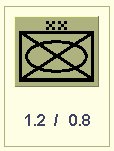
Troop units require supply. The amount of supply is measured normally in tons. IN SAS WW2 this is then converted to an RP cost.
There are two levels of supply: 'normal' supply, for when the unit is not in combat, and combat supply. A unit uses much more when it is in combat, particularly for mechanised units. The higher the mechanisation, the more supply that is needed in combat, eg for fuel for the fighting and transport vehicles.
The supply needs of the unit - in tons and RPs - is shown at the bottom of the screen:
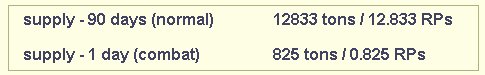
The supply needs are important to keep in mind because any unit that is stationed away from your home port will need this suppy level to be met. (For simplicity's sake, SAS WW2 assumes that units that units at your home port have their supply needs met by your general eceonomy. The RP cost is not a drain on your resources.)
This supply is drawn each turn from the RP stocks at the ports where the units are. During the game, you will need pay careful attention to the supply situation of your troops!
When you are satisfied with the unit's characteristics, click the 'OK' button to add the unit:
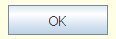
This closes the screen and adds the unit to the garrison at the port. You will now see that the number of troops in the unit has been added to the total number shown as at the port:
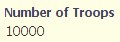
Otherwise, click the 'Cancel' button:

This just closes the screen.
You can add as many units as you like at the selected port. Just repeat the steps described above to add each unit.
Click here to return to the help page detailing what other port parameters you can change.