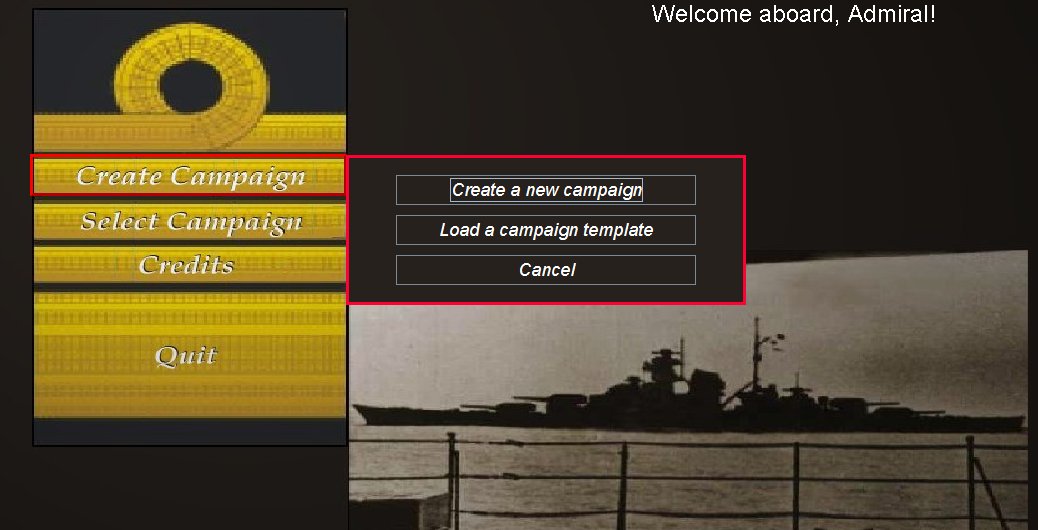
If you have just started SAS WW2 and are at the Start screen, click the 'Create Campaign' menu option.
You will now see this sub menu:
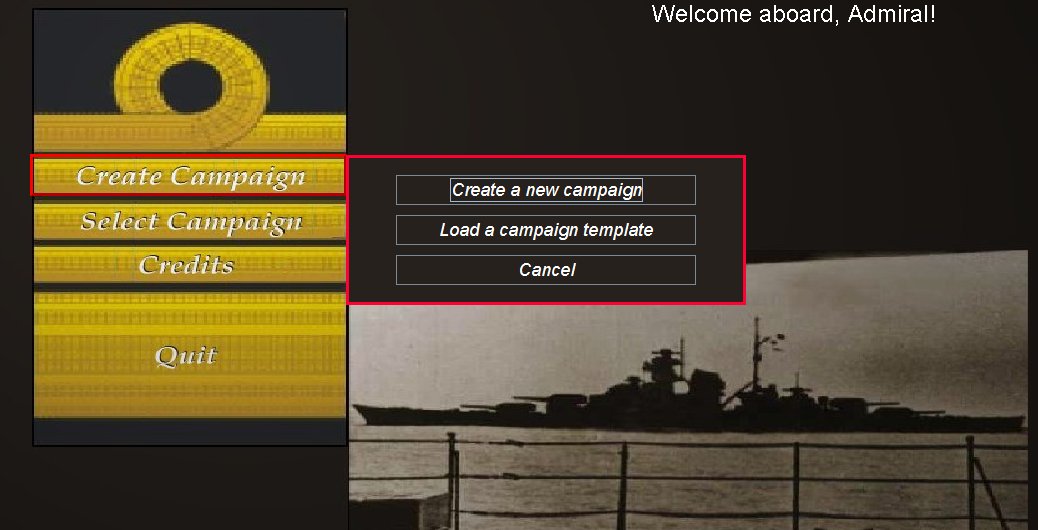
The 'load a campaign template' feature is separately covered in loading campaign templates.
To start a new campaign from scratch, simply click the 'Create a new campaign' button.
You will now see this screen, which is the first screen of the Campaign Builder:
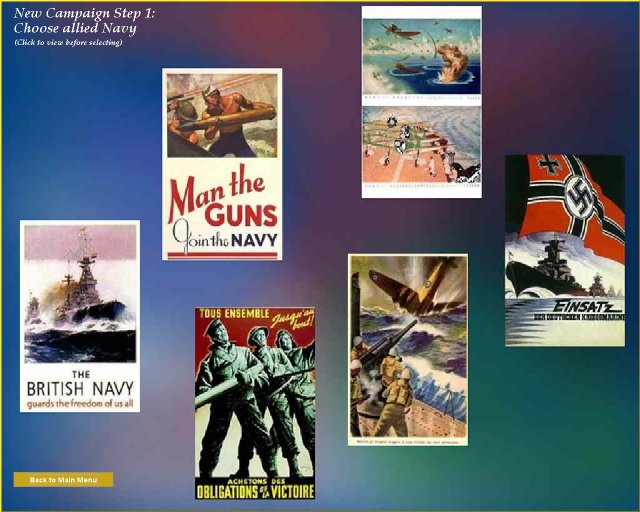
The screen shows recruiting posters for the navies of the six major naval powers of WW2: the United States, Japan, Great Britain, Germany, Italy and France.
This is the entry point to your first steps - which are to choose the two main countries represented in the game.
Click choose the countries to get help on this first task.