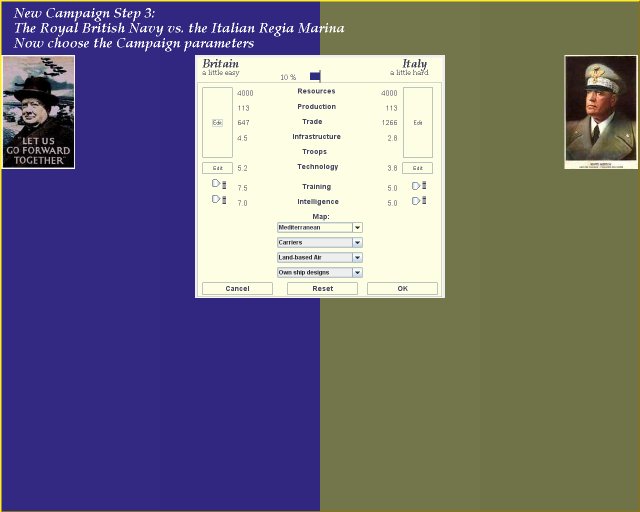
After choosing the countries in the previous steps (see create a campaign - choosing the countries), you will now see a screen like this:
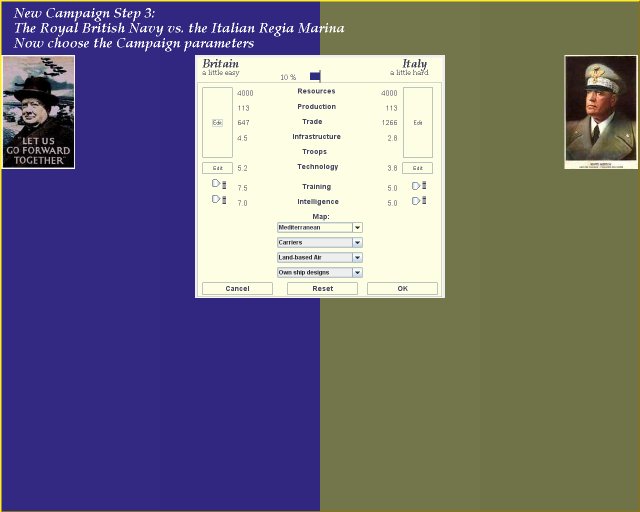
The screen shows the chosen countries, and in the middle, a panel with controls for configuring important game parameters.
At the top of the panel, you will see the computer's evaluation of the current odds, both descriptively, and in terms of a bar that stretches right or left. For example, in the picture shown above, the computer is currently evaluating the game as "a little easy" for Britain, and conversely "a little hard" for Italy. The bar, which stretches to the left in Britain's favour, rates the advantage as 10%. This figure is important because it affects how the computer evaluates your performance during the game - as the odds against you get easier, your failures are less forgiven and your successes less praised. Conversely, your opponent's failures will be less harshly judged. In an easy or very easy game, you can quickly find your performance fails to meet expectations and you can be peremptorily sacked! In SAS WW2 you are playing not only to win the game, but to do so in a way that enhances your reputation.
As you use this screen to change various factors to the advantage of one side or the other you will notice the computer's evaluation changing.
This screen allows you to change a very large number of game parameters. They all have default values, so you only need to change the ones you want though.
Follow the links below to learn more about the parameters you can change from the current screen:
Sometimes, you may wish to return all parameters to their default values. You can do this by clicking the 'Reset' button.
If you click the 'Cancel' button, the screen will close and you will be returned to the previous screen.
When you have finished adjusting any parameters you want on this screen, click the 'OK' button. The current screen will close and you will be taken to the next (and second last screen) where you can set more parameters including the opening strategy for each side.
Click here to proceed to help for this next screen