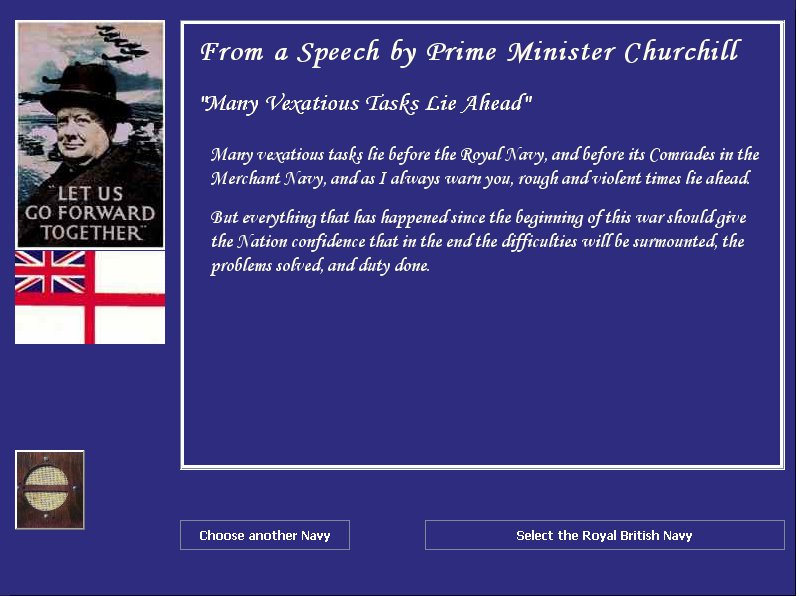
After accessing the Create Campaign screen (see creating a campaign), your first task is to choose the main countries involved.
SAS WW2 is a contest between two sides, each side represented by a country. It is assumed that in most campaigns, there will be an allied navy fighting an axis navy. You can deviate from this if you like and select two axis navies or two allied navies as opponents.
There are 6 countries to choose from: the United States, Japan, Britain, Germany, France and Italy. They are each identified by a WW2 era recruiting poster.
At this time, SAS WW2 does not support more than two sides in a game, and each side is associated with one of the six major powers.
You can, however, represent other countries in the game as allies for either side - by adding their ships to the list of those available. Using the ship design editor you can represent the design of almost every possible ship that ever floated (as well as a huge number of hypothetical designs). See overview of ship design for more information.
The name of each country's navy appears as you move the mouse over each poster.
The screen asks you to first select the "Allied" navy. SAS WW2 assumes by default that historical campaigns, involving an allied and an axis navy will be chosen. When you intend to build an historically-based campaign, make sure you first choose the allied side, as this affects how the ownership of naval bases on the map - which has yet to be selected - gets allocated. If you are wanting instead to design an entirely hypothetical scenario, the order of country selection is of little importance.
To make a selection, click on a poster.
You will now see a popup screen with information about the navy’s
strengths and weaknesses, as shown below in the popup for the Royal British Navy:
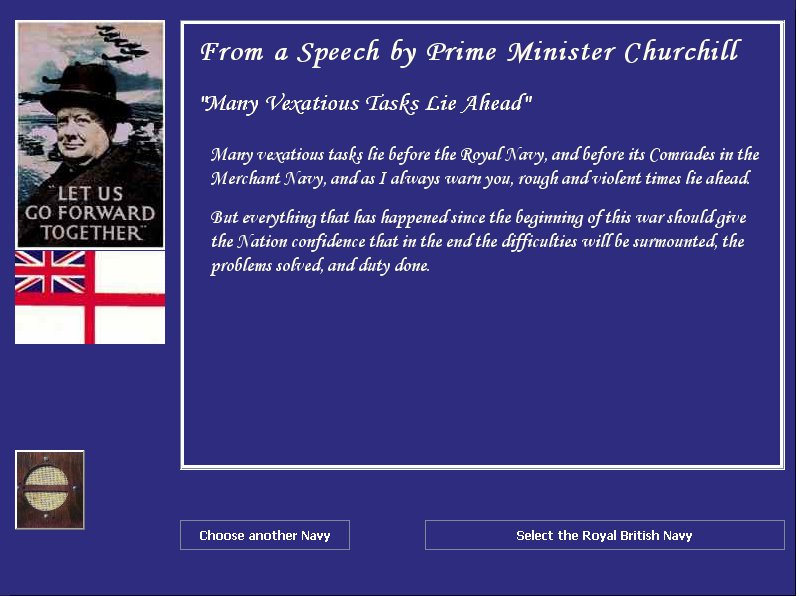
When the popup appears, a famous speech by the country's leader starts to play, and the words of the speech are shown. The speech will last for a few seconds only, but if you want to end it prematurely, click on the speaker icon at the bottom left of the screen:
When the speech ends, some descriptive text about the selected country will appear, detailing some basic strengths and weaknesses that were historically true about the country.
Use this information as a guide only. You can play with history later by varying many parameters, making countries more or less advanced than they actually were. For example, Italy had more weaknesses than Britain as a naval power - in training, technology and so on. But by varying things, you can neverthless create a campaign where Italy starts with an advantage and should have the easier road to victory. These parameters are explained later. For now, it is important to consider that choice of country should only be influenced by perceived strengths and weaknesses if you do not intend to alter historical starting conditions.
If, after reading thorugh the country information, you decide to try another country, just click the 'Choose another Navy' button. This takes you back to the screen with posters, where you can select another.
When you are happy with the choice of country, click the 'Select the ...Navy' button at the bottom right of the popup. The popup will now close and you will return to the screen with the posters to choose the opponent.
Simply now repeat the steps described above to select the opposing country.
You will be prompted this time to select the 'Axis' country, on the assumption that the first country was one of the allies. But if you are not creating an historically-based game, you can select any country you want, even the same country as the first! In this case, SAS WW2 simply assumes that there are rival factions and you are in command of one of them.
Note that by default, the computer assumes that you intend to play against the computer, and that you will be in charge of the first country chosen, which would be an allied country in an historically-based campaign.
However, do not panic! You can swap sides or set both countries to be player-controlled during later stages of creating the campaign. And best of all, the choices can be changed during game-play itself! At any time during the playing of a game, you can elect to play the other side, or even both sides! In this way, you can play either or both sides of the 'out-of-the-box' campaigns that come with SAS WW2.
The next step in creating the campaign involves selecting the theatre map and configuring economic and other starting conditions. Click here to go to the help file for this next step. Or click to return to the first help page for creating campaigns.