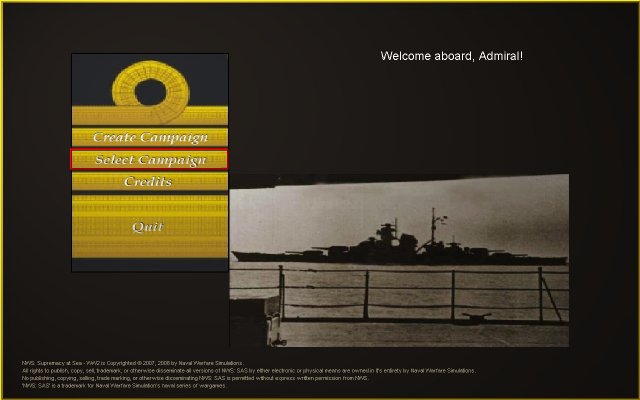
The campaign builder allows you to create entirely new campaigns from the ground up. (See creating campaigns - an overview)
But you can also create a campaign from one that you are playing.
The new campaign becomes an exact clone of the existing one you are playing, at the point in time when you create it.
You can use this feature to, among other things, timestamp your campaigns at critical points - to go back to whenever you want. If you create several new campaigns, all at the same point in time, you can play out different strategies, operations and tactics with each of them, thereby playing out multiple alternate histories.
The following example takes you through creating a new campaign from an existing one.
From the SAS start screen:
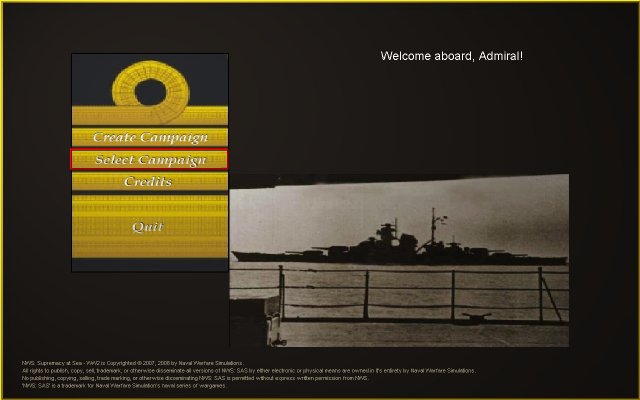
Click on 'Select Campaign', and in the list of available campaigns, select 'Med1', and Italy as your country:
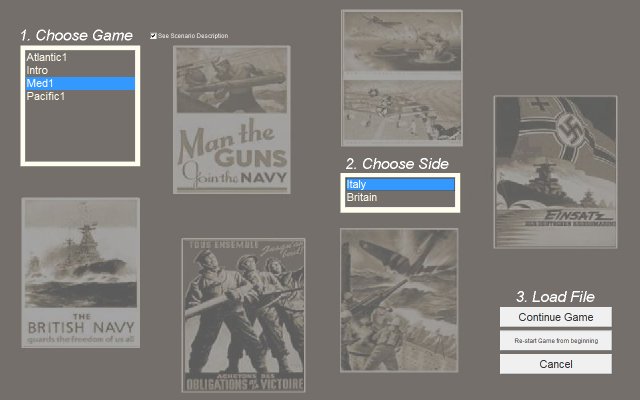
Click the 'Continue Game' button to continue the game from its current point. In this example, the current point is turn 2, or August 1941. The first turn has already been played.
The screen below shows this game ready to play, as at turn 2. (A new feature in version 1.1 is the addition of information at the bottom left of the screen that tells you the name of the campaign you currently are playing, and the current turn number and date.)

For this example, we are going to create a new campaigns as at this date, using the existing game to clone from.
Click on the top drawer of the filing cabinet to open it:
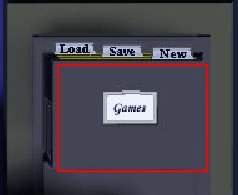
Pass your mouse over the 'New' tab:
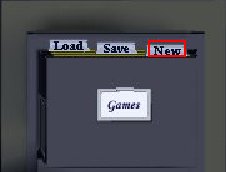
Click on the 'New' tab.
You will now see a dialog for giving a name to the new campaign you are creating:
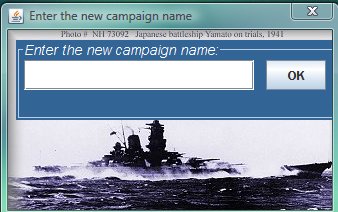
Note that the can be any non-empty string but it must be unique, ie different to the name of any existing campaign on your computer. You will be prevented from creating a new campaign with the same name as an existing one.
Enter the name 'Med1 - August 1941'
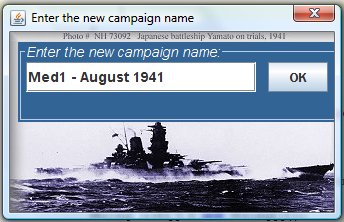
Click the 'OK' button. The dialog will close, and you will be exited from SAS.
When you next restart SAS, and come to select a campaign, you will see the new campaign listed separately:
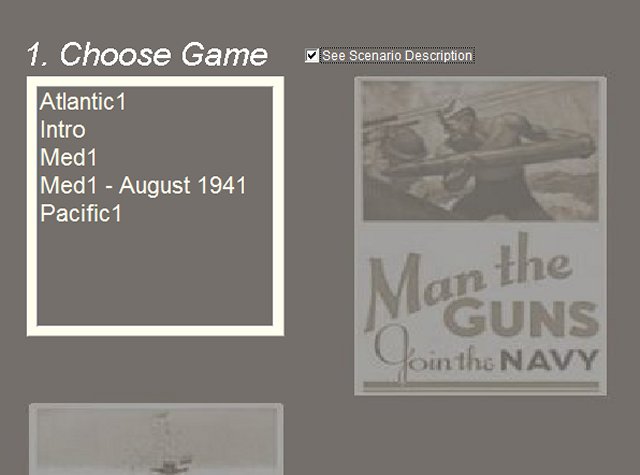
This new Campaign is now an entirely separate campaign from 'Med1'. It can be played separately. It can be restarted at any time. If you had created a second cloned campaign at the same time, you could have named them differently, and then played both out separately to test out alternative histories.