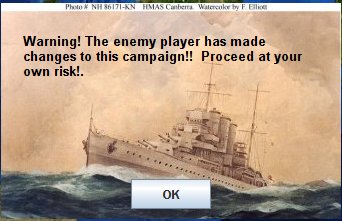
Ver 1.1 of SAS has introduced the ability to edit certain campaign parameters during play.
This feature is to be used sparingly and is very much 'player beware' because it can unbalance campaigns unless the changes are thoughtfully made.
The main use of this feature should be to 'tweak' campaigns as a result of play testing. The 'tweaked campaign can then be cloned (see creating new campaigns from existing ones) to create a new campaign that starts at the point after you have tweaked it.
The number of things you can edit may be added to in subsequent SAS versions, but as of ver 1.1, there are two things you can change:
Naturally, when playing PBEM games, there needs to be control over the campaign edit feature.
There are two controls built-in:
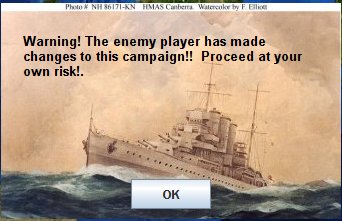
The warning does not prevent the enemy player running the calculation, because the changes made may have been by agreement. But it should prevent any unauthorised changes occuring.
From your Admirals Office, click on the picture of your leader at the top right of the screen.
You will now see this dialog:
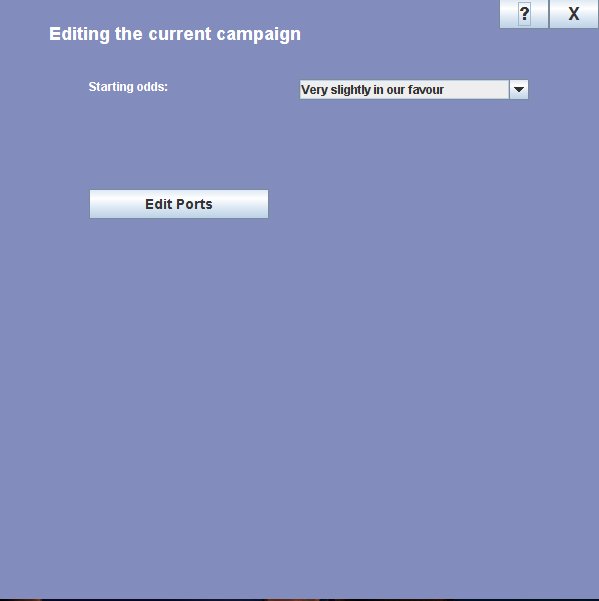
When you first create a campaign, the computer assesses each sides odds based on a total look at the strengths and weaknesses of each side. The odds are balanced in the sense that if one side is rated as having very hard odds, the other will have the converse - very easy odds.
Sometimes, from playtesting, you may feel that the computer's assessment has been wrong.
If so, you can change the assessment of odds for the side you are currently playing by selecting a different odds value from the selector:
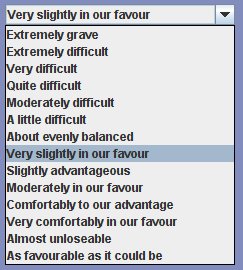
Warning!: If you make a change you really need to make the converse change to the enemy side also. To do this, close the dialog, save the game, load up the enemy side, make the appropriate change and then save that game also.
Click the 'Edit Ports' button. You will now see this dialog:
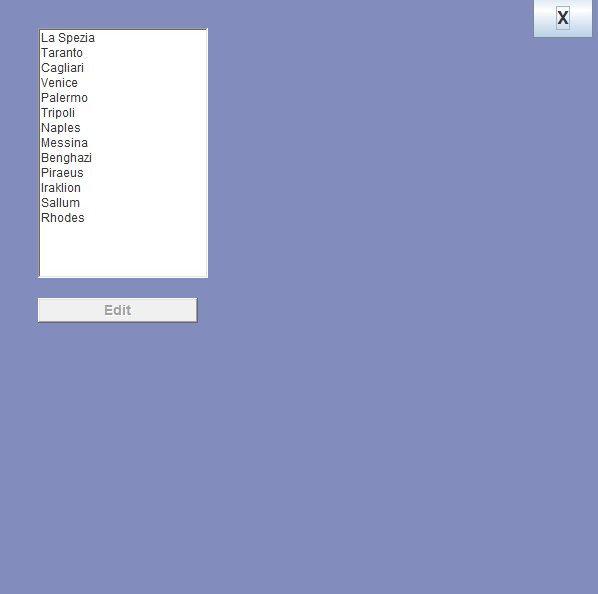
Select a port you want to edit, and then click the 'Edit' button.
You will now see this dialog:
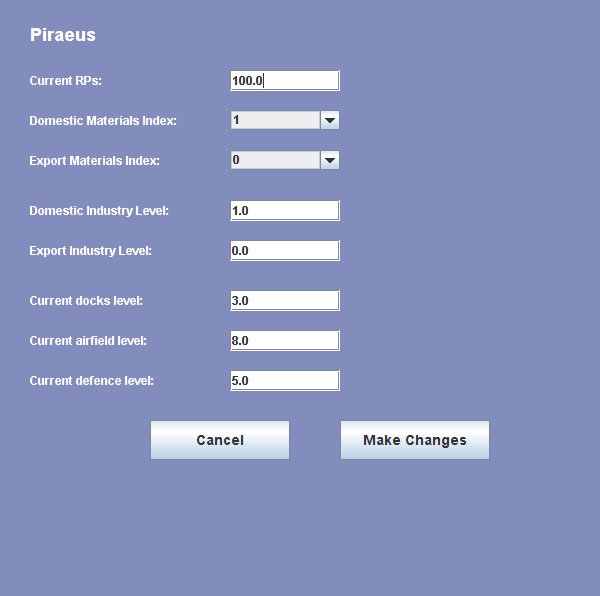
Make any change(s) you want. Changing RP levels can have a significant and immediate 'once-off' effect. Changing materials indices and industry and infrastructure levels also can have significant effects, and these are of an on-going nature.
If you change your mind and do not wish to record the changes, click the 'Cancel' button.
Otherwise, click the 'Make Changes' button. The changes will now take immediate effect, although you will still need to perform a normal game save operation for the changes to actually be recorded permanently.