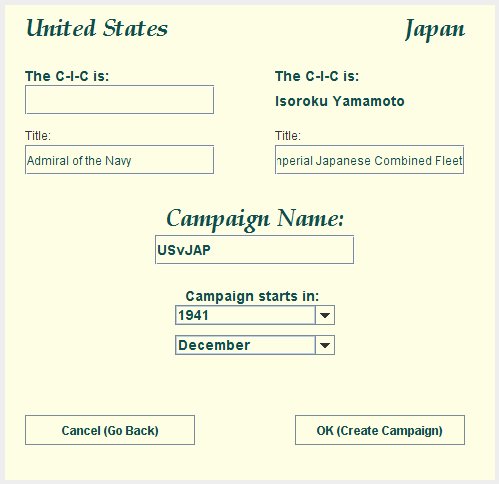
The final screen for creating a campaign has controls to name the campaign and the players and set the start date:
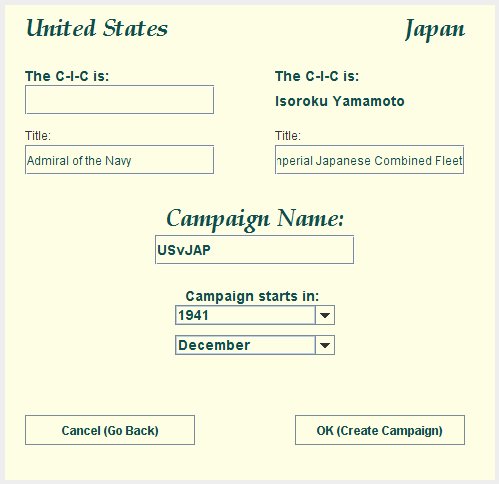
Each side that is player-controlled must have a name set here to represent the player.
Just type the name in the text box.
Any side that is computer-controlled will have the name of the Admiral selected on the previous screen as the C-I-C.
You can optionally also change the players' titles. Those shown are the defaults selected by the computer.
In the middle text box, enter a name for the campaign. By default, the name shows the opposing countries, such as 'USvJap'.
Make sure you give the campaign a unique name, not shared by any other SAS WW2 campaigns.
Using the selectors, choose the starting year and month.
The start year can be any between 1939 and 1949. It cannnot be later than 1949 because
To cancel out from this screen and return to the previous screen, click the 'Cancel (Go Back)' button.
To indicate that you have finished creating the campaign and wish to save it, click the 'OK (Create Campaign)' button.
If you have not entered names for the player(s) or for the campaign itself, or the campaign name is not unique, you will get an error message.
Oherwise, the game will be saved.
Just before the campaign is saved, you will have the chance to nominate 'allies' for either or both sides. An ally is a country that can contribute aircraft and ships. (See making alliances.)
A dialog will automatically appear, looking like this:
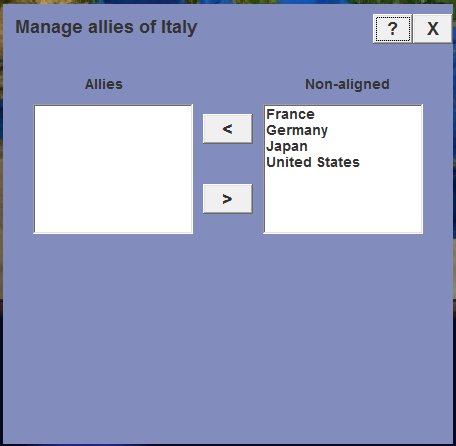
By selecting a country or countries in the 'Non-aligned' countries list, and clicking the '<' button, you add them as an ally. Reverse the process to remove them.
Close the dialog using the 'X' button.
The dialog will then appear a second time - to allow you to nominate allies for the second main country in the campaign.
Once you close it a second time, the campaign file will be saved. Note that allies can be added (or removed) during game play also - see game options - allies.
It may take a few seconds to save the campaign. When the save is finished you will see a confirmation screen:

Click the 'OK' button to exit the campaign creator and SAS WW2.
When you next re-start SAS WW2 and click 'Select Campaign' on the start screen, you will then see the campaign you have just created listed as available for selection.