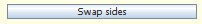
The theatre map includes a default set of ports on either side.
Sometimes, you may want to swap the ownership of a port for the start of play. You may need to do this if, for the time period you are choosing, the port was in the hands of the other player.
To swap the currently selected port to the opposing side, just click the 'Swap Sides' button:
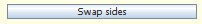
The port will dissapear from the list of ports you can see. If you close the current screen and click the 'Edit' button for the other side, you will see the port now in the list for that side.
Swapping ports can have a noticeable effect on starting odds - even more so than removing ports, because not only does one side lose the value of the port, the other side gains it.
Click here to return to the help page detailing what other port parameters you can change.