
Although SAS is primarily a strategic and operational simulation you can also make critical tactical decisions if you want to. You are never forced to make them - the computer AI is very sophisticated and in most cases you will be hard pressed to improve on it. But some players will want to exercise this tactical control for at least some of their fleets or aircraft.
When you run the turn, hour by hour, you can make major tactical decisions:
The second option is covered in the help file on changing return to base orders.
The third option is covered in the help file on access to hex assets while running the turn.
The fourth option is covered in the help file on viewing and editing air strike preferences.
The fifth option is covered in the help file on viewing and editing air strikes.
The rest of this help page deals with the first option, ie. reviewing and amending computer-generated fleet tactical responses.
At any time during turn calculation you can enable or disable tactical options from the Options screen. Click the 'o' hot key or the "Options" button on the run turn controls to bring up this screen. The turn calculation will now be paused until you close the options screen by clicking on the 'X' button or the 'q' hot key. (See running the turn for an explanation of how to run a turn and use the controls).
At the bottom of the Options screen (pictured below) there are four tickboxes and four buttons that you use to enable or disable tactical response options.

To enable tactical responses for your fleets, make sure the 'Control fleet tactical responses' tickbox is ticked.
When it is ticked, the computer will alert you whenever any of the fleets you have selected for tactical control needs to decide whether to ignore, avoid, shadow or intercept the most dangerous (or attractive!) enemy fleet of those you currently know about. As your intelligence of the enemy changes during turn calculation, you will be prompted to make new decisions.
Note that by default NONE of your fleets are candidates for your intervention. To select only those you are most interested in click the "Select fleets for control" button alongside.
You will now see this screen:
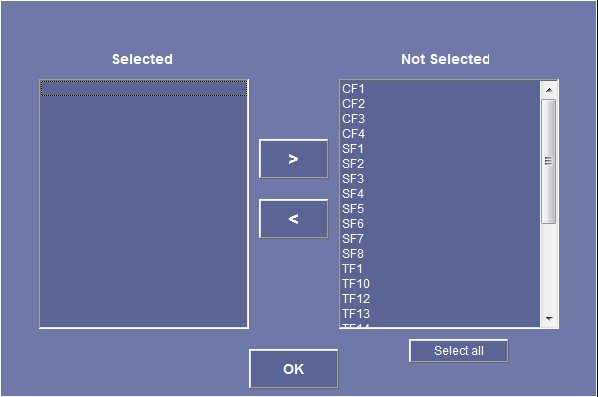
Those of your fleets currently selected for player-controlled tactical responses are listed on the left. Your remaining fleets (if any) are listed on the right.
You can swap fleets freely between these lists by selecting one or more and clicking the '>' or '<' button as needed to move them to the other list. The 'Select all' or 'De-select all' buttons allow you to quickly select or de-select all fleets in a list.
Click the 'OK' button when you have finished.
Whenever your 2IC wants to change the tactical response for a selected fleet, you will see a dialog like this:
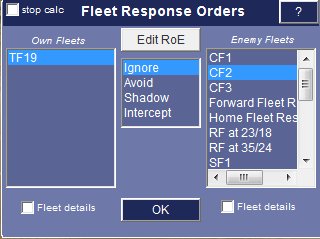
The dialog gives you easy control over what your fleets do. For each of them, you can accept the computer AI's recommendation, or override it. See the tactical fleet response dialog help page for full instructions.
The options you have selected, including the fleets you have selected for control (if any), are saved at the end of the run turn calculation, and will be in force when next you run the calculation. But by then of course, you will have new fleets and perhaps new carriers, so you will want to re-visit these options each turn.