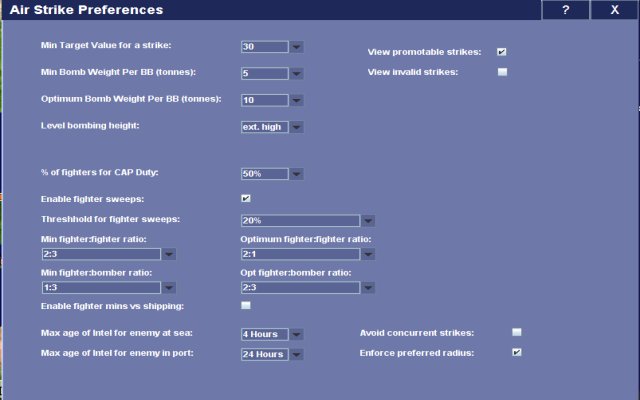
Every hour of turn calculation, your 2IC checks if air strikes should be launched from all of your airfields and carriers. Many factors are considered: visibility, any damage to airfields or carriers, reliability of enemy intel, availability of valuable enough targets within range, readiness and availability of enough bombers to do sufficient damage and enough fighters to provide cover, etc.
You can modify a number of these factors if you want - they represent your air strike policy preferences. This help guide shows you how to view and edit these factors. (You can also select particular airfields or carriers for more detailed control - follow the link for help).
There are three ways to see the 'Air Strike Preferences' dialog, where you can view and edit key preferences governing how your 2IC creates air strikes:
Either way, you should see a screen like this:
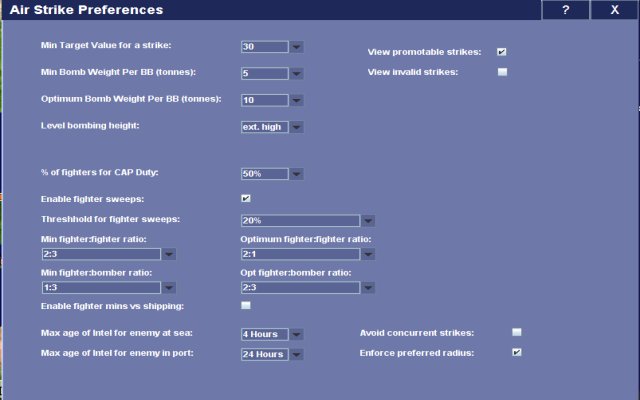
Turn calculation will be suspended until you close the dialog, either by clicking the 'X' button, or by pressing the 'q' key.
You can call this dialog up anytime, and make new changes. The values stay in effect indefinitely, until you make further changes. As soon as you make changes and close the dialog, your 2IC re-calculates all air strikes using the new preferences.
The meaning and use of each of these policy preferences is explained below.
As explained in help on viewing and editing your own air strikes, you can elect to watch over the strikes in preparation by your 2IC every hour, for any selected carriers or airfields. As well as viewing any 'pending strikes', which are ones ready to go and which you see by default, you can elect to see (or hide) tabs that show strikes considered 'promotable', or 'invalid'. The meaning of these terms is explained in the aforementioned help file.
Here, in this dialog, you can choose whether you want to see the 'Promotable' or 'Invalid' tabs.
Simply tick (or un-tick) the relevant boxes. The default is for the promotable tab to be ticked, and the 'Invalid' tab to be un-ticked.
Your 2IC determines the target value (TV) of enemy fleets and ground installations (airfields, port structures, aircraft on the ground, etc). The target value for fleets is based on the total fleet tonnage (which in turn is a reflection of the resource points (RPs) needed to construct the ships). Ground targets are rated by a formula that accounts for the RP value of the infrastructure and aircraft there. The TV is expressed as a number that represents ten times the notional RP value of the fleet or port to the enemy.
If the target value is below the minimum required for an air strike, the strike will be marked as 'withheld'.
Here, you can vary the minimum target value - anywhere from between 10 and 500, i.e. anywhere between a notional value to the enemy of 100 and 5000 RPs.
The default value is 30. (In other words, by default, your 2IC will try to target any enemy fleet of 30000 tonnes or more, and any enemy port which - including ships in the port itself, RP storages and infrastructure - has a notional RP value of 300 or more.
Your 2IC determines the number and type of bombers in a strike based on the number needed to carry at least a minimum total weight of bombs to the target, given its target value. (The optimum bomb weight is used as a guide to the optimum number of bombers). The bomb weight values are expressed as 'tonnes per BB', i.e. tonnes per 45000 tonnes of enemy shipping (or the equivalent target value for ports). For example, if the minimum bomb weight is '5' and the target is an enemy fleet of say 45000 tonnes in total full load weight, this means that your 2IC will try to launch against it strikes each carrying a total of at least 5 tonnes of bombs. If the fleet has twice that tonnage, the bomb weight would be doubled.
The optimum bomb weight - which must be the same or more than the minimum - is a guide to the maximum number of bombers needed for a strike.
Both the minimum and optimum weights can be set as values between 1 and 30.
The minimum bomb weight is the more crucial factor because if your 2IC cannot find enough bombers to carry the required minimum weight, he will hold the strike back as a 'promotable' strike and indicate he could not find enough bombers. You can override this, and promote any such strike to 'pending' status, meaning that it will be launched. (See viewing and editing air strikes). But to do this, you would need to have selected the carrier or airfield for tac response, and then you would have to make the decision on a case-by-case basis.
Therefore, think carefully before making this value too high. Equally, making it too low will force the 2IC to prepare strikes against targets of low value, with the consequence that aircraft may not be available when needed to attack really juicy targets that suddenly present themselves.
The default minimum value is 5 and the default optimum is 10.
Medium and heavy bombers that deliver their loads when flying level (as opposed to being dive bombers) can drop them from one of four altitude categories: extremely high, very high, high or medium. There are pros and cons to each option: the higher the drop height, the less accurate will be the bombing, but the less susceptible to attack (by Ack Ack and enemy fighters) will be the bombers.
The default drop height is initially set by a player's strategy - more cautious strategies favouring higher drop heights. But you can change the height here.
Note that this control is the same as the one you see when you are editing a particular strike, so you have two places where you can vary drop heights. (See changing the bombing height for help on using this control whilst editing a particular strike).
Fighter aircraft can be used not only to fly with and protect bombers in a strike, but also, and just as importantly, to form a defensive shield - called a combat air patrol (CAP) around an airfield or carrier. Although aircraft on the ground (or carrier deck) can scramble to intercept enemy strikes, they are slower to get in the air and less effective than the CAP would be at intercepting the enemy at distance, and at the required altitudes.
Choosing the proportion of available fighters to be on CAP, as opposed to being available for bomber escort, is always a question of balance between defensive and offensive priorities.
The default proportion is based on a player's strategy: from 50% (for very cautious) down to 20% (for very aggressive). You can vary this figure here: anywhere from zero to 100%.
Note that this percentage is calculated as a percentage of the theoretical fighter establishment for an airfield or carrier, given its size and infrastructure. In other words, as fighters get destroyed through combat, proportionately more of the remaining fighters will be held back for CAP.
A fighter sweep is any strike that has fighters only, carrying no bombs.
The purpose of a fighter sweep is twofold:
Fighter sweeps can be set up manually at any time, by removing bombers from any pending strike set up by your 2IC. (See viewing and editing air strikes for help).
But your 2IC will also create fighter sweeps on his own initiative, when conditions are suitable, provided 'enable fighter sweeps' is active. In this dialog, you can enable or disable auto fighter sweeps at any time by ticking or un-ticking the 'Enable fighter sweeps' tick box.
Fighter sweeps are enabled by default.
Note: if you disable fighter sweeps, there may still be some air strikes launched by your 2IC that in the action report are called fighter sweeps - this will happen in circumstances where all bombers sent on the strike are shot down before the strike reaches the target.
When fighter sweeps are enabled, your 2IC will create a fighter sweep against a target instead of a normal strike (with bombers) when the ratio of one's own to enemy fighters is considered suitable for a sweep.
Conditions are considered suitable when you have at least the minimum number of fighters available but less than a certain threshhold figure. The threshhold figure is calculated by taking the difference between the optimum and the minimum number of fighters needed for the strike, and applying the 'Threshhold for fighter sweeps' percentage.
An example will make this clearer: suppose that your 2IC calculates that against a certain target, you need a minimum of 10 fighters, and optimally 20 fighters. (How the minimum and optimum numbers are calculated is explained in the next section). If the threshhold percentage is 50, this means that if you have at least 10 but less than 15 fighters available, he will make the strike a sweep instead by removing any bombers he would otherwise have attached.
The threshhold figure is best understood this way: the higher it is, the more likely your 2IC will order sweeps instead of bombing strikes.
The idea behind making the threshhold related to the difference between the minimum and optimum fighter numbers is this: it controls the risk you want to take with your bombers: the higher the optimum number of fighters needed, and the higher the threshhold figure becomes, your 2IC will judge it important to send in one or more fighter sweeps first, to reduce enemy fighter defences, before commiting your bombers in a strike.
The default threshhold percentage is 20.
Your 2IC calculates how many fighters to add to a strike by considering two things: how many enemy fighters may be encountered, and how many bombers there will be to escort.
The minimum fighter-to-(enemy)-fighter ratio sets the minimum number that is needed to fight the expected number of enemy fighters. The enemy fighter estimate is taken not only for those likely to be over the target, but for all enemy fighters in potential range of any part of the strike flight path. Of course, it is an estimate only, based on intelligence, likely to be wrong to varying degrees.
The ratio can be anywhere from 'None' to 4:1. The default ratio is based on a player's strategy and ranges from 2:3 for a very cautious strategy to 1:4 for a very aggressive strategy.
Note that the actual minimum number of fighters your 2IC will consider is necessary will be the greater of what results from the minimum fighter-to-fighter ratio calculation, and the minimum fighter-to-bomber ratio. (This ratio is explained shortly).
This ratio helps set the optimum number of fighters considered necessary for the strike.
The default value is always 2:1
down; a very aggressive strategy is interested in getting the best offensive result, ie most enemy aircraft shot down.
As with the minimum ratio, the optimum ratio is one of two determinants to setting the optimum number of fighters: the other is the optimum fighter-to-bomber ratio (which is explained shortly). Your 2IC takes the greater of what results from the optimum fighter-to-fighter calculation, and the optimum fighter-to-bomber ratio.
As well as a fighter-to-fighter ratio, your 2IC calculates how many fighters are needed as a minimum given the number of bombers in the strike.
The default ratio is based on a player's strategy: it is 1:3 for very cautious, and 1:4 for other strategies.
If this calculation results in more fighters needed, as a minimum, than would be called for by the minimum fighter-to-fighter ratio, your 2IC will take the higher figure.
The optimum fighter-to-bomber ratio helps set the optimum number of fighters needed for a strike.
The default ratio is based on a player's strategy: it ranges from 2:3 for very cautious down to 1:4 for very aggressive strategies.
If this calculation results in more fighters needed, as the optimum number, than would be called for by the optimum fighter-to-fighter ratio, your 2IC will take the higher figure.
By default, this is disabled, which means that your 2IC will ignore the minimum fighter requirements when creating strikes against enemy fleets at sea (as opposed to enemy ground installations). The rationale for this is that aircraft losses are more acceptable when the opportunity exits to sink or damage enemy ships.
Tick the box if you want however to enable fighter minimums against ships as well as land targets.
It is pointless to send a strike against a target you don't know enough about - either its composition or location.
Consequently, your 2IC takes the age of your enemy intel into account.
He will ignore targets where the latest intel is older (in hours) than a set maximum.
There is one maximum for enemy fleets at sea, and another for enemy fleets in port (and the port itself). The default values are 4 hours and 24 hours respectively, but these can be changed as desired by a player.
Making these maxima higher will often result in more strikes being launched but proportionately fewer finding their target.
By default your 2IC will launch a strike against a target from a carrier or airfield that already has one in the air with the same target.
You can change this to 'Avoid concurrent strikes' by ticking this tick box.
By default your 2IC will not add to a strike any bomber that can not carry at least a medium weight of bombs to the target. Medium weight is a relative term - relative to the load capacity of the aircraft itself.
The purpose of the constraint is to achieve reasonably efficient use of your bombers by preventing them taking off with only light bomb loads.
A negative consequence is that the choice of bombers becomes a little constricted because bombers often have reduced range at medium or heavy loads compared to light loads. Depending on where a target is, the constraint may rule out of use bombers that could otherwise have participated in the strike.
You can override the default constraint by unticking the 'Enforce preferred radius' tick box.