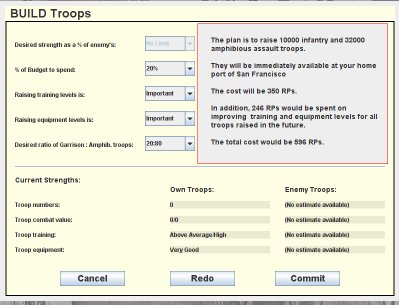
Players can start a game with troops of varying kinds and quality that located at any of their naval bases. These starting troops are specified when a campaign is created. (See creating a campaign - specifying troops for more information).
Once a game has started players can raise more troops and spend resources on improving their training and equipment.
A player can raise two basic types of troops during the game: infantry and amphibious troops.
While infantry are best suited for garrisoning naval bases, amphibious troops are best for offensive assaults on enemy bases.
Troops always become available at home port, after a period of time for training. The infantry join your standing infantry army; the amphibious troops join your standing marine corps.
From there, they can be shipped to wherever they are needed, for garrison duty or amphibious assault. (The transport of troops and planning of assaults can be performed either automatically - with the 2IC's assistance - or manually by a player).
Losing one or more bases to enemy attack can be a crucial blow; indeed, if your home port is captured the game ends with your immediate defeat!
So SAS WW2 is not merely a game of sea power. It also challenges you to use naval, air and army resources in a combined strategy for victory.
The following information guides you through the steps involved in building troops during a game.
Each turn you have the chance to build more troops (unless troops are disabled for this campaign. See Create a Campaign - Enabling Troops).
From your Admiral's Office, click 'Build' on the blackboard main menu, and then click 'Troops' on the blackboard build menu.
Now you will see the Build Troops Screen:
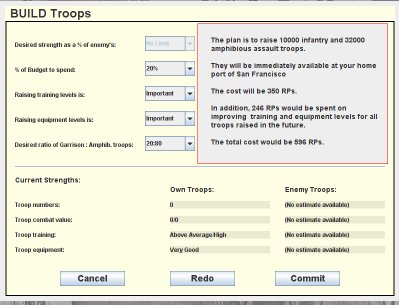
As explained below, this one screen has some simple controls that let you control how many (and what type of) troops you will raise this turn.
The screen has three sections:
To learn more, especially if you want to learn how to adjust the plan to your own needs, follow these links for more information.
Building troops for a turn can be as simple as just one mouse click - simply accept your 2IC's plan by clicking the 'Commit' button at the lower right of the screen:

The RPs for the plan will be immediately deducted from your home port stores, raising of the troops will commence, and the Build Troops Screen will close.
Note that you can commit to a plan only once in a turn, so make sure you are happy with it first. If you later in the same turn try to build more troops, you will see this message in your Admiral's Office:
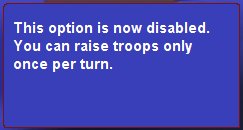
To cancel out of the screen, click the 'Cancel' button:

When you cancel, the screen simply closes. You can return to the same screen any time later in the turn and review and commit to a plan then.
To learn more, especially if you want to learn how to adjust the plan to your own needs, follow the links above for more information.