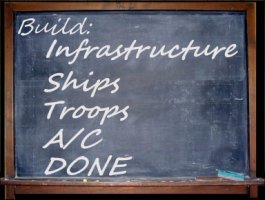
The Build Menu on the blackboard at the left of your Admiral's Office enables functions to build all your ships, troops, infrastructure and aircraft (if aircraft are enabled for the current campaign).
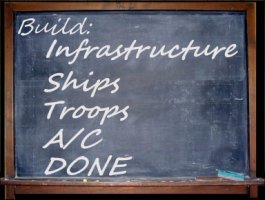
The recommended order to build these is as shown on the menu, from top to bottom. If you deviate from this sequence you can find that you do not have enough resources for infrastructure after first building ships. If aircraft carriers are enabled in the campaign, you can also find that after building aircraft their deployment will be wrong if you have not first built your aircraft carriers, and you will need to manually correct this from the Deploy Menu.
Click on "Infrastructure" to bring up the screens for building infrastructure. "Infrastructure" here means the industry, docks, defences and airfield capacity at (or near to) your ports, plus your fleet training, expenditure and priorities for technology R&D, and your naval intelligence capability. Don't forget the importance of infrastructure in the rush to build more tangible resources like ships and aircraft; success is likely to depend just as much on having good infrastructure.
This is self-explanatory. Clicking on "Ships" will bring up screens for ordering new ships. On the first turn, they can be available immediately; on following turns, they take a realistic time to enter the game.
Click on "Troops" to raise troop units of specified size and quality at your Home Base. From here they can be shipped to where assaults are planned or garrisons needed.
Click on "A/C" to access screens for building aircraft of all types.
(Note: the option to build aircraft will be disabled if neither land-based nor carrier aircraft have been enabled for the current campaign).
Click on "Done" when all build tasks are finished. This returns you to the Main Menu.