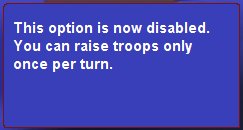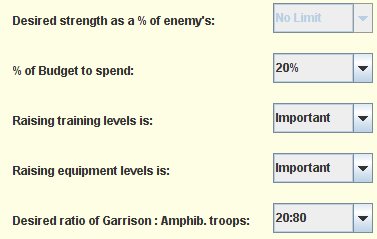
(The following assumes you have navigated to the Build Troops Screen. If you need help with how to do this, or what the screen is used for, see how to build troops.)
When you open the Build Troops Screen, it shows a default plan for more troops that your 2IC has prepared. A summary of the plan is shown on the screen. (See how to build troops - plan summary for help).
You can adjust any aspect of the plan using the five controls on the screen that are pictured here:
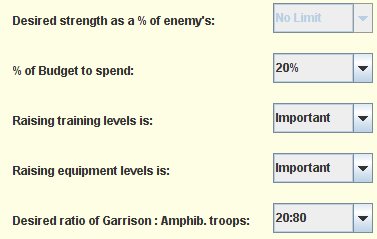
Use of these controls is explained below, in the order they appear on the screen.
By default, there is no limit on the number of new troops your 2IC will keep planning for. If you keep agreeing to these plans, your army training grounds will keep churning out new soldiers in regimental sized packets of 2000 as long as there is budget for it.
On the first turn of the game, your intelligence of the enemy armed forces is very limited, and the 'No Limit' option is sensible, and the only one you can take. (The control to change the option is disabled on the first turn).
However, on every subsequent turn, the screen allows you to change this. You can choose to set the limit as a percentage of the total estimated size of the enemy's troops.
The values you can choose are: 300%, 200%, 150%, 125%, 100%, 75% and 50%:
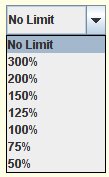
To change the plan, just select the new value. When you click the 'Redo' button at the bottom of the screen, your 2IC will redo the plan accordingly:

The value you select remains until you next change it. Your 2IC will each turn assess your own side's troop numbers against the currently estimated enemy troop numbers and plan accordingly taking the maximum limit into account.
By default, 20% of the RPs available at your home port at the start of each turn will be allocated to raising new troops.
Of course, if you start a turn with very few RPs, it is likely that the budget for troops will be too low to raise any in that turn. Troops get raised in units of 2000 men, and it takes an average of 20RPs to raise a unit. The exact amount depends on the characterstics of the unit. Infantry are cheaper (and quicker) to raise than amphibious troops.
Every turn, you can adjust the 20% (within limits). The new figure remains until you next change it.
Limits on the amount by which you can change the figure apply. This is because, in the real world, resources could not be easily transferred between the services. Political and administrative problems prevented changes that were too rapid. In SAS WW2, when the strategic turn is one month long, the limit is that you can't increase or reduce the budget by a percentage that is more than 2%. (Longer strategic turns allow for bigger adjustments).
To change the plan, just select the new value. When you click the 'Redo' button at the bottom of the screen, your 2IC will redo the plan accordingly.
For example, if you reduce the budget, the numbers of troops you can raise will be reduced, and the cost shown for this will have been reduced to fit inside the available budget.
The training level of troops affects how good they are in combat. It also affects training times and costs. Higher training levels mean troops take longer to raise and are more expensive to produce.
Every country starts a game with levels of training approximating historical levels. Based on this level, each country also starts with a set priority for improving training. For example, Germany starts with high training levels and a low priority on improving it further; Italy starts with a low level and a high priority on improving it.
Every turn when troops get raised, a part of the RPs available for raising them is taken and used to improve training levels.
The amount that gets taken gets bigger as the training priority gets increased.
You can select the priority you want from the drop down list. There are four values: Not needed, low priority, important, and vital:
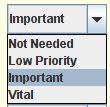
The 'Not needed' priority means that no budget gets taken for improving training. The low priority, important and vital priorities take 10, 20 and 30% respectively of the budget.
The value you select remains until you next change it.
Higher priorities mean that the troops you raise will (over time) be better trained. But it also means you are raising fewer of them because the budget remaining after training improvements is less.
Generally though, it is more efficient to have fewer, better trained troops. Smaller numbers are easier to transport and consume fewer supplies. (Remember that all troops raised except those that remain at home port will need to be supplied, putting demands on your navy and merchant navy to run convoys where necessary to mantain supply).
The equipment level of troops affects how good they are in combat. It also affects the cost to raise them. Higher equipment levels mean troops are more expensive to produce.
Every country starts a game with levels of equipment approximating historical levels. Based on this level, each country also starts with a set priority for improving equipment. For example, the US starts with guite high equipment levels and a moderate priority on improving it further; Italy starts with a low level and a high priority on improving it.
Every turn when troops get raised, a part of the RPs available for raising them is taken and used to improve equipment levels.
The amount that gets taken gets bigger as the equipment priority gets increased.
You can select the priority you want from the drop down list. The range of values is the same as for training: Not needed, low priority, important, and vital:
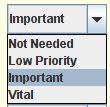
The 'Not needed' priority means that no budget gets taken for better equipment. The low priority, important and vital priorities take 10, 20 and 30% respectively of the budget.
The value you select remains until you next change it.
Higher priorities mean that the troops you raise will (over time) be better equipped. But it also means you are raising fewer of them because the budget remaining after equipment improvements is less.
Generally though, it is more efficient to have fewer, better equipped troops. Smaller numbers easier to transport and consume fewer supplies.
The last control on the screen allows you to set the ratio of troops produced: the proportion of infanry to amphibious troops.
The default ratio reflects a player's strategy:
You can change the ratio you want by selecting from the drop down list. As well as the values mentioned above, you can choose 10:90, 30:70, 50:50, 70:30 and 90:10:
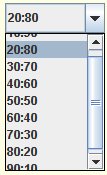
The value you select remains until you next change it. Changing the ratio often is not recommended though because it can take a while for any desired ratio to be achieved.
Remember that amphibious troops are more expensive to produce than infantry which are better suited to a garrison role. If you have amphibious assaults in mind, make sure you prooduce enough amphibious troops to make the chances of success reasonable. Assaulting from the sea with troops not trained and equipped for it can be disastrous, and even relatively poor garrison infantry, if well supplied and entrenched, will often emerge victorious.
After chaning any of the control values, just click the 'Redo' button and your 2IC will immediately re-formulate and display the new plan:

When you are happy with the plan, click the 'Commit' button:

The RPs for the plan will be immediately deducted from your home port stores, raising of the troops will commence, and the Build Troops Screen will close.
You can commit to a plan only once ina turn, so make sure you are happy with it first. If you later in the same turen try to build more troops, you will see this message in your Admiral's Office: