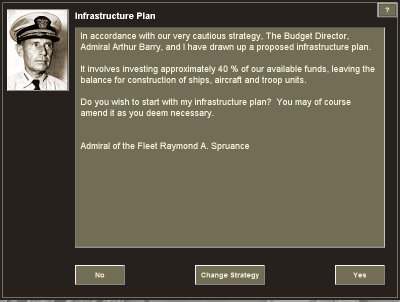
Ships, fleets, aircraft and troops are the most obvious assets a player has in the game. But infrastructure - the tangible capabilities of your industry, ports and airfields to build and operate these assets - is just as important.
Infrastructure also includes less visible strengths - the quality of training for the crews of your ships and aircraft, and the levels of key technologies including the availability of suitable aircraft designs.
Finally, infrastructure includes the levels of industrialisation that can convert raw materials into the all-important resources you need.
See the overview of infrastructure for more information about what types of infrastructure there are.
A player starts a game with levels for these types of infrastructure that have been defined during campaign creation.
Some infrastructure - the defences, docks, stores, airfields and industrial plant at or near your ports - can all be degraded through enemy surface and aerial bombardment as well as amphibious asaults (and in the worst case, your ports and all their facilties can be captured).
Infrastructure can also be improved during each turn of a game by targeted spending.
To build new levels of infrastructure in any turn, from your Admiral's Office, click on "Build" on the main menu on the blackboard, and then on "Infrastructure" on the build menu.
You will now see a screen like this:
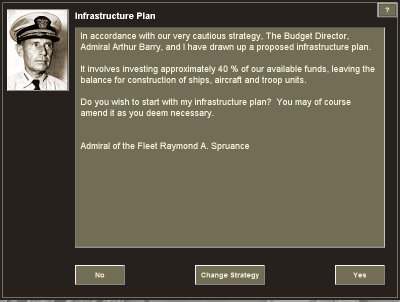
Your 2IC is ready - with one button click - to plan all infrastructure spending for you for the turn in a way that accords with your overall strategy.
See how strategy affects infrastructure development for more information.
You have three options at this point:
When you click either the "Yes" or the "No" buttons, you will see the Build Infrastructure Screen.
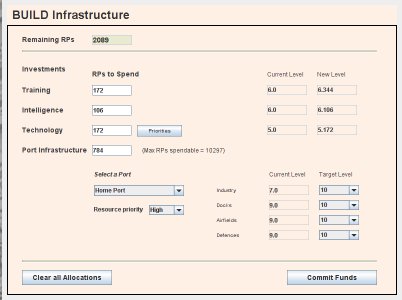
If you clicked "Yes", this screen will be pre-filled with expenditure amounts recommended by your 2IC. Otherwise, all amount fields will be empty.
The screen has a number of fields for viewing and editing allocations to various kinds of infrastructure.
To clear all current allocations to zero, click the "Clear all Allocations" button at the bottom left of the screen. Use this to quickly reset allocations to start with a clean sheet of paper, or else to cancel all infrastructure spending this turn so as to leave the maximum possible resources for other purposes (such as ship building).
When you are finished, click the "Commit Funds" button at the bottom right of the screen. The set allocations will now be taken, and the screen will close, returning you to the Admiral's Office.
At the top of the screen is shown the total RPs you have left at your home port after all current spending plans. (Only RPs from your home port can be allocated to infrastructure spending, even though the spending itself may be on infrastructure at other ports).
Use this figure to determine whether you have left yourself enough RPs for other key spending this turn - including of course on new ship construction.
How this works is best explained by some simple examples. Pictured below is an part of the build infrastructure screen for the Italian player in a fictional Mediterranean campaign, on turn 1. The Italian player has just elected to build some infrastructure, accepting help from his 2IC:
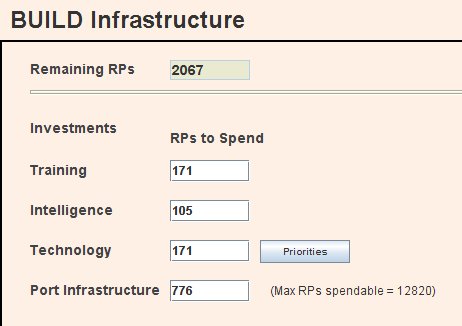
The 'remaining RPs' value is 2067, i.e. the current RPs at home port, LESS the expenditures suggested by the 2IC, equals 2067. This means the Italian player has enough left to build up to 206,700 tonnes of shipping. (One RP buys 100 tonnes of new construction)
Reducing any expenditure amount on the build infrastructure screen correspondingly increases the remaining RPs. In the picture below, the player has reduced expenditure on training to 100, and that on port infrastructure to 500. The remaining RPs are now correspondingly increased to 2414:
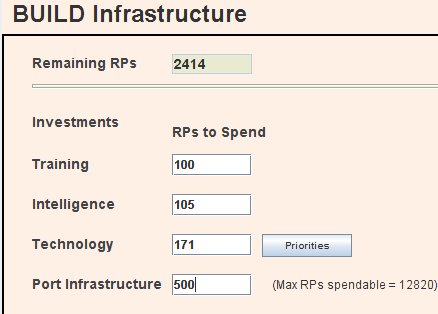
In this way, a player can juggle the amounts spent on infrastructure with an eye to leaving enough for new ship building.
If the player were now to commit this expenditure by clicking the 'Commit Funds' button, he would see (if he were to check on the Theatre Map) that the 'Resources' level for his home port of La Spezia is now shown as 2414:

If he were now to build some ships, he would see that the build ships screen showed (at the bottom) that he could build up to 241,400 tonnes of ships:
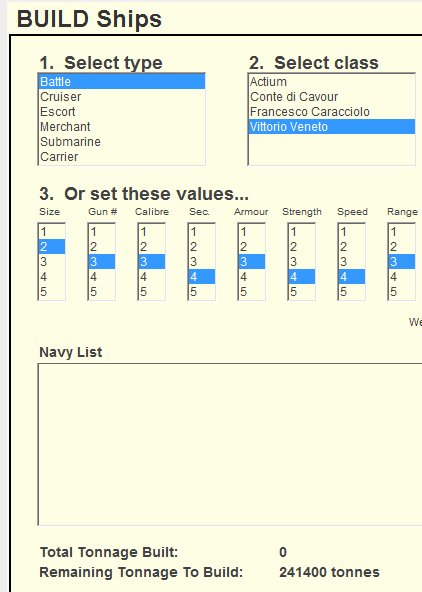
After this example, we can now return to the detailed explanation of how to build different types of infrastructure.
You can develop these different kinds of infrastructure. (Follow the links to learn more):
Each of these has a current and a target value between 0.0 and 10.0 (10.0 is the maximum possible value).
For training and naval intelligence, all you have to do is simply enter the number of RPs that you want to spend this turn in the relevant field. Each RP spent increases the level by 1/500th of a point.
For technology, the process is slightly different.
Every RP spent improves the current level of technology by 1/500th of a point. The current and proposed levels of technology are shown alongside. These levels will be in a range between the lowest possible level of 1.0 and the highest of 10.0. When the current level is 10.0, more expenditure is simply wasted.
The chance of a breakthrough in any technology area is then related to the current level of attainment in that technology compared to the average R&D level. For example - if the average technology level is 5.0, it is much more likely that an advance in say radar will occur if the current level is markedly below 5.0. If it is close to 5.0 or even above that, further breakthroughs will be much less likely.
Aircraft technology works in a slightly different way to the others. The basic way of determing advances is the same; but the effect of an advance needs some expanation. Instead of being shown as a level in the 0.0 to 10.0 range, aircraft technology is shown as a bonus of a certain number of months. The value is the number of months by which the availability of historical aircraft is brought forward. For example, if the aircraft technology bonus is shown as 11 months, it means that an aircraft type that was available in WW2 say in November 1943 would now be available 11 months earlier - in January 1943. In this way, more advanced later war aircraft can be brought in earlier.
You can also set priorities for the R&D effort. This is a way to increase expenditure in chosen areas - at the expense of areas you judge to be less important.
To do this, click on the "Priorities" button. You will see the Technology Levels and Priorities Screen:
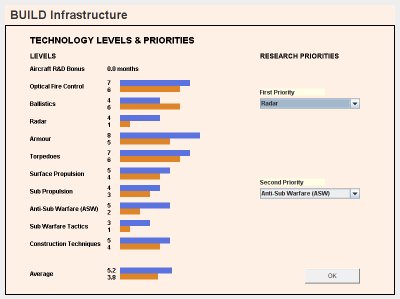
Here you can set the top two priorities if you want (or spread the money equally across all areas). The top priority receives approximately 8 times the average share; the second priority receives roughly 3 times the average share.
Note that this screen also shows you the current levels of your technologies and the estimated comparative levels of enemy technology. (This same information is also shown in the Situation Report.
Click the "OK" button to close this screen and return to the Build Infrastructure screen.
There are four kinds of port infrastructure. You build infrastructure at your ports by:
To set a budget, in the "Port Infrastructure" field, just enter the number of RPs you want to set aside for all port infrastructure development.
This budget is the maximum RPs that can be spent this turn on port infrastructure. How much actually gets spent depends mainly on how much work needs to be done (as determined by the target levels you set). But - as explained below - there is also a limit to the amount of improvement that can be done in any one turn.
When setting a budget, take note of the "Max RPs spendable" figure quoted alongside. This is your 2IC's calculation of the total budget required to bring all areas of port infrastructure at all ports up to their target levels. You are not allowed to spend more than this (for obvious reasons!). If you enter a higher value, it will be reset to the maximum amount necessary to achieve your target levels. You will need to increase the target levels for one or more areas of port infrastructure before you can enter more than this.
The other limit on expenditure is a limit on the amount that can be spent per turn. Across all of your port infrastructure areas, no more than 300 RPs can be spent per turn.
If you set a budget at zero, obviously no port infrastructure development will occur this turn.
Some port infrastructure is harder to improve than others. Each RP spent, per month, can improve:
Industry levels are a special case. It gets increasingly hard to increase industry levels. One RP increases industry levels by 1/50th of a point when industry is non existent. But each increase in level multiplies the cost. It takes over 2500 RPs to develop industry at a port from zero to maximum. The same RPs can build 2.5 million tonnes of shipping! It will also take a considerable period of time, even assuming all budget set aside for port infrastructure is devoted soley to this.
Each port has default target levels for infrastructure, but you can change these levels if you want. To do this, you:
You can change the target levels up or down on any turn. The target level has to be at least equal to the current level.
Each port has a default priority - either "High", "Medium", "Low" or "None".
A priority of "None" simply takes that port out of the loop for any further infrastructure work until a higher priority is set. This can be useful if you want to stop work on all ports except those where you want to concentrate all your resources.
Higher priority ports get a greater share of the budget pool and so develop at a faster rate.
After you have changed any values you want in the Build Infrastructure screen, you can commit the spending by clicking on the "Commit Funds" button.
The expenditure is NOT committed until you do this, so you can change your mind any number of times before hand. But the expenditure is locked in once you click on "Commit Funds".
Clicking on "Commit Funds" will close the Build Infrastructure screen and return you to the Admirals Office.