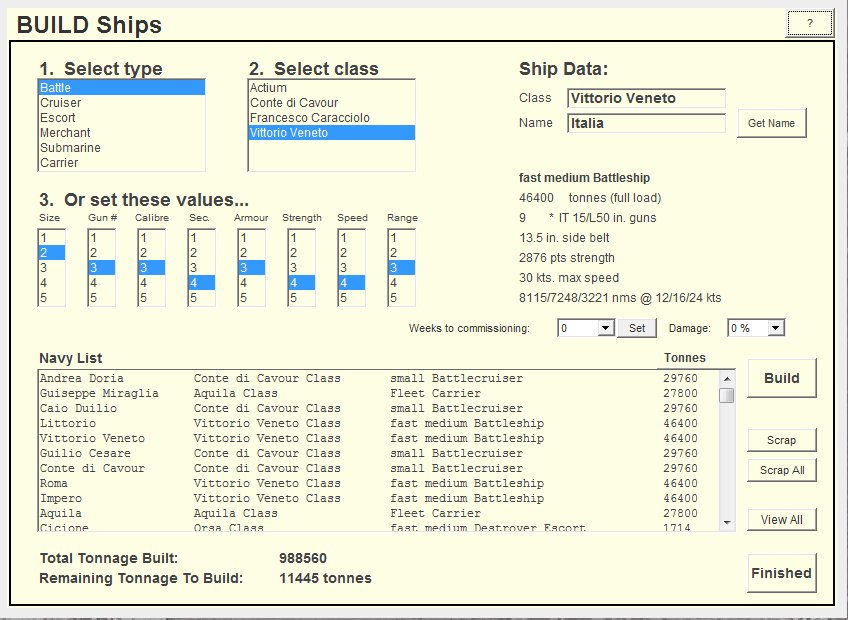
You can build ships - first select, modify or design them, and then lay them down, all from the "Build ships" screen.
You use this screen whenever you want to edit your 2IC's plan, or first build the key ships before using the 2IC, or when you are not using your 2IC at all and intend to manually give ship building orders for all of your navy. The process is the same in each case.
First, click on "Build" and then "Ships" on the blackboard in your Admiral's office.
When the 2IC Help Screen appears, click on the "No" button. This takes you to the Build Ships screen.
You also get to the Build Ships screen automatically, after clicking "Yes" on the 2IC Help screen. In this case, the 2IC will take a few moments to plan ship construction and then the results will be displayed in the Ship Roster. When you close the Ship Roster, the Build Ships screen appears to allow you to make edits if you want.
You will now see the screen for designing and building ships:
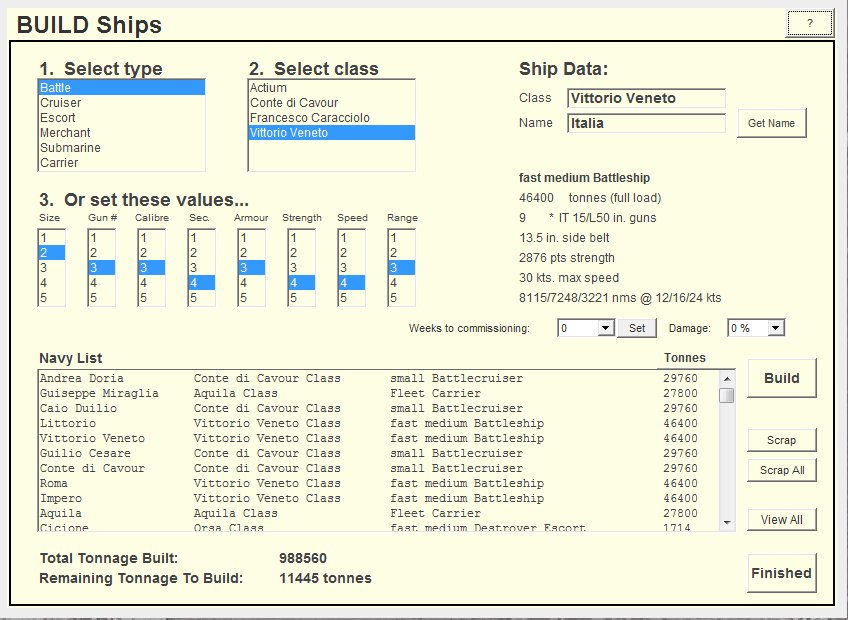
Before you start designing and building ships, you may want to first read the introduction to building ships, which explains what kind of ships you can construct.
Once you are ready, building ships is very easy. You can select historical ship designs, or modify them, or even create your own entirely new designs, all with just a few mouse clicks.
You can accept the suggested class and ship names, or select new ones or set your own names.
Then, if you have enough resources, you can build them.
You can also scrap any ships that are currently in port.
On the first turn of a campaign, you can also optionally delay the entry of any ships that are built. (Normally, ships built on turn 1 of a campaign enter the game immediately, whilst those built on subsequent turns take a realistic time to construct. But sometimes - such as when you want to model historically accurate scenarios - you may want to delay the entry of ships that are ordered on turn 1.)
All of these operations are performed from the build ships screen.
Follow these links to learn more: