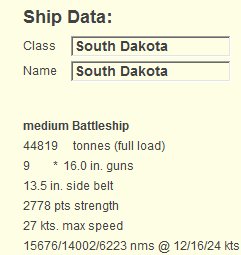
First, bring up the build ships screen.
Then after selecting an historical ship design, or modifying an historical design, or creating a new design, you are ready to optionally name it.
Pictured below are details of the US battleship South Dakota.
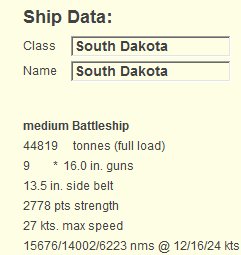
The class name and ship name are both "South Dakota". It was common in most navies for the first ship of a class to have the class name.
As you build more ships of the same class, the computer will select from the list of remaining available historical ship names. If you build more of a class than were built in WW2, the computer gives you a default unique name, like "South Dakota-1".
You can change this name by selecting something more appropriate from a list of suggested names.
Bring up the list of names by clicking on the "Get Name" button:  . You will see a list like this:
. You will see a list like this:
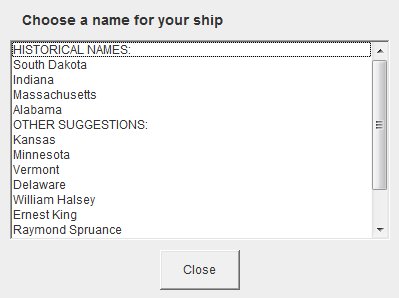
Just click on a suggested name to select it. The name list will then close.
Alternatively, you can just type any name you want into the "Name" field.
You will get an error if a ship to be constructed has no name or else the same name as one you have already. (SAS requires that each ship actually built has a unique name. Two or more ships can never share a common name.)