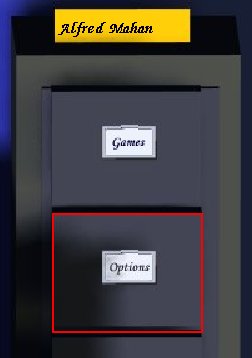
During game play you can change various game options.
To bring up the edit screen, from your Admiral's Office, move the mouse over the filing cabinet drawer labelled 'Options' on the
right-hand side of the screen:
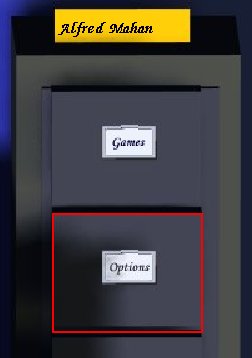
Now click on the drawer. The screen for editing game options will appear:
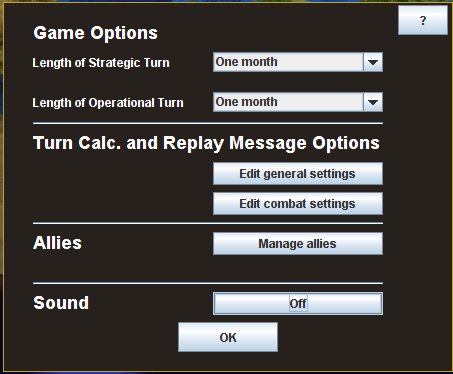
Strategic time is relevant to ship construction, technology R&D and infrastructure development. At the strategic level, a turn can be set to between one week and twelve months.
As an example – if strategic time is three months per turn, it would typically take twelve game turns (representing three years of 'real time') for a new battleship to be constructed and launched. (Ships selected at the start of a game become available immediately unless their commissioning is deferred. Construction rates only affect ships laid down afterwards).
With a 3, 6 or even 12 month turn length, you would move through a campaign pretty quickly, maybe completing it in one or two sessions. This setting could appeal to a player looking for a 'beer and pretzels' style quick game.
Alternatively, with a very short turn length of say one or two weeks, it would take many turns to complete a few years of war; but you will be able to exercise a much finer degree of control over the outcome.
Like many things in SAS WW2 you have the choice of strategic turn length.
The length of the strategic turn is first set when a campaign is created. (See create a campaign -setting turn lengths).
But you can freely change it at any time during gameplay, either to speed things up or else to slow them down (eg if things are getting to a very critical stage.
To change the turn length, just select a different value from the drop down list:
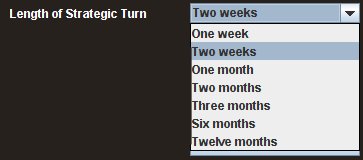
Operational time is the amount of time in a turn for fleet movements, sightings, battles and so on. Operational time can be set to one week, two weeks or one month.
Normally, it is best for operational time to be the same as the strategic time, so everything remains ‘in synch’. However, operational time can not be longer than one month or greater than the strategic time.
When operational time is less than strategic time, we have time compression. In other words, strategic events are speeded up relative to the rate at which operations occur.
Why would a player want operational time less than strategic time? There are several situations when this could be an advantage:
It may be clearer to take an example. if strategic time is one month but operational time is one week, the planning of fleet orders and so on is unnaffected but fleets only get to do one week of their actual moves for every game turn. A fleet sailing say between Alexandria and Malta in the Mediterranean might leave port on the first day - say the 1st of June. By the end of the week, the fleet may be half way to Malta. Now, the turn ends. Strategic time advances one month. It is now July. The fleet has not 'warped' anywhere. It starts the new turn where it ended the last, and it continues as per its orders. But the first day of the new turn will now be 1 July, not the 8th June. Only the dates have warped - nothing else.
Operational time is set when a campaign is created. (See create a campaign -setting turn lengths).
But you can change it any time during game play using this screen. Just select a new value from the drop down list:
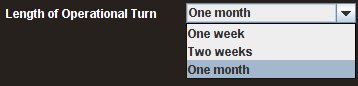
For ease of use, this screen has a button for linking to the same screen you can see during turn calculation and also during replay.
See options when running and replaying a turn for more information.
It also has a button for editing combat settings. See editing combat settings for more information.
You can add to (or remove) allies for the country you are currently playing by clicking on the 'Manage allies' button. Note that the term 'allies' does NOT here imply a country with allegiance to the 'allied' cause in WW2; it is any country that has an allegiance to the country you are playing. The so-called 'axis' powers: Germany, Japan and Italy can also have 'allies' of their own. (See making alliances for general information on allies.)
Clicking on the 'Manage allies' button brings up a screen like this:
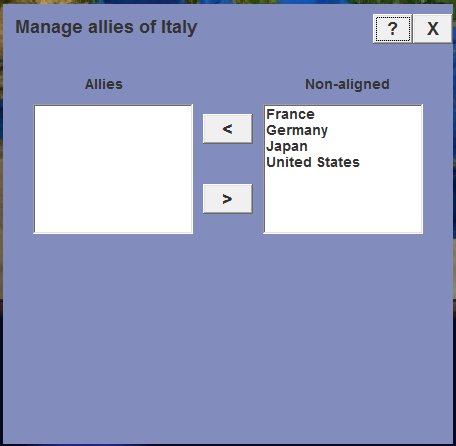
The screen allows you to add or remove non-aligned countries as allies.
An ally can start contributing aircraft and ships to your cause, but they must be paid for from your existing resources. See making alliances for more information.
Close the screen when you are finished by clicking the 'X' button.
The theme music can be enabled or disabled using the 'Sound' button.