
SAS allows you to edit a range of settings affecting combat calculation for the campaign you are playing.
Any changes you make only affect the current campaign.
You can make changes at any time. The change applies to the next (and all subsequent) turn calculations.
There are controls over this feature when playing by email. In PBEM games, changes in any particular setting are only applied during calculation if both players have made exactly the same change. If they have not, the default value is applied.
From your Admirals Office, click on the filing cabinet drawer labelled 'Options'.

You will now see several options, including a button to 'Edit combat settings':
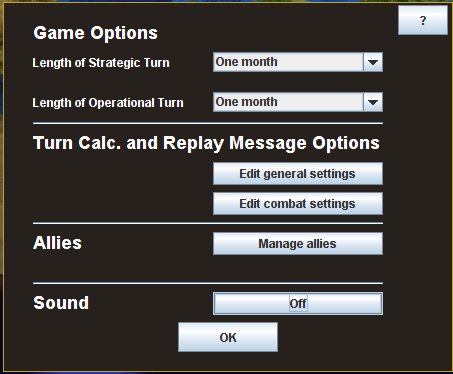
Click on the 'Edit combat settings' button. You will now see this dialog:
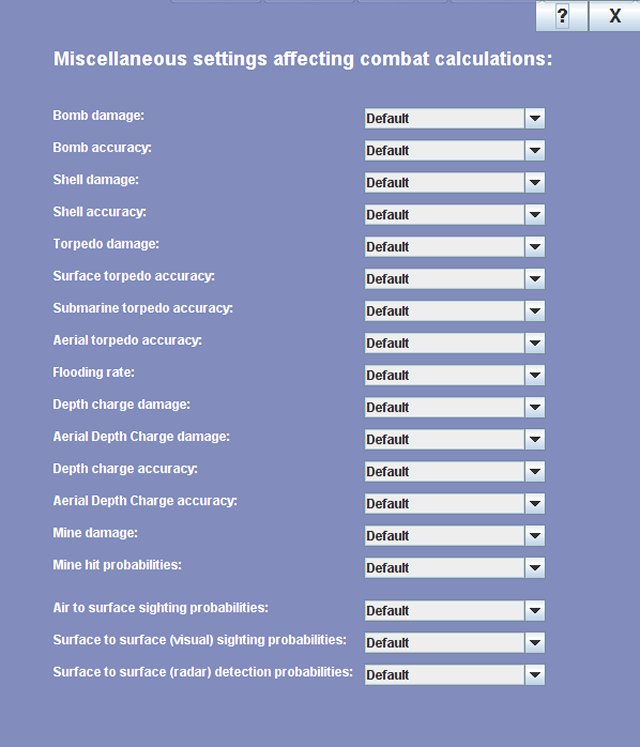
There are quite a large number of settings that you can adjust, if you want to.
Each setting has a 'Default' value. You can vary the value for any setting within a range from -50% to +50% of the default value, using the drop down selector:
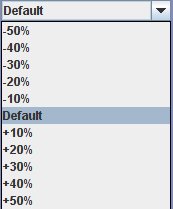
For example: If you adjust the 'Bomb damage' setting to +30%, this means that all bombs cause 30% more damage than they would under the default setting.
Note that some settings have a cumulative effect. For example, increasing the 'torpedo damage' to a +20% level effectively means that the torpedo not only causes 20% more damage generally to the hull but also blows a 20% bigger hole, allowing 20% more water inflow. If you also increase the 'flooding rate' (ie the rate at which ships flood) by 20%, then a torpedo hit will, all else being equal, cause flooding at a rate 1.44 times faster than under the default settings. 1.2 * 1.2 = 1.44)
Quite often, making a change may not have quite the effect you hoped for in the turn you are observing. This is because SAS is a complex simulation and the slightest change can have a cascading effect over time as the calculation progresses. To take just one example: increasing flooding rates may mean that a fleet heads for home earlier than otherwise. It may then not be involved in battles it otherwise would be, and enemy forces affected by those battles could be employed elsewhere. All you can say with regard to the effect of changing combat settings is that all else being equal (which it never is in SAS), the changes will have the effect you wanted.
SAS has pseudo randomness built into almost every routine to some (realistc) extent. And the sequence of events affects what follows. Watching SAS in calculation mode is a demonstration of the truth in the Gaia principle!
The meaning of each of the settings is now explained.
Bombs can cause damage to ship superstructures, turrets and hulls - including magazine and machinery spaces (if they pierce any armoured main deck). Bombs also damage ground installations (storage facilities, airfield and port infratsructure, aircraft on the ground etc). Increasing or reducing the value increases or reduces by the set amount the damage every bomb would have caused under the default setting.
This setting affects the probablity of every bomb - whether dropped in level flight or by dive bombing - hitting its target.
This setting affects the amount of damage caused by every shell of any calibre.
This setting affects the probability of every shell hitting its target.
This setting affects the damage caused by every torpedo - whether launched from the air, surface ship or submarine.
This setting affects the probability of every surface ship launched torpedo hitting its target.
This setting affects the probability of every submarine launched torpedo hitting its target.
This setting affects the probability of every aerial torpedo hitting its target.
This setting affects the rate at which a ship will flood from all damage causing water ingress, after allowing for any pumping capability. Changes in this setting are likely, more than any other single setting, to change the proportion of ships that sink from damage compared to those that survive to live and fight another day.
This setting affects the amount of damage done by every surface ship launched depth charge that hits or explodes 'near enough' to its target. It also has a corresponding affect on the probability of a near explosion, because damage to subs was often cause by pressure from near explosions, and the greater the level of the explosion, the greater the damage radius.
This setting is the same as the above, but relates to depth charges dropped from the air.
This setting affects the probability of a pattern of depth charges launched by surface ship exploding on or near enough to the target.
This setting is the same as the above but relates to depth charges dropped from aircraft.
This setting affects the amount of damage caused by mine hits.
This setting affects the probability of a ship being hit when it is a minefield of any given size.
This setting affects the probability of a fleet being spotted by enemy aircraft.
This setting affects the probability of a fleet being spotted by an enemy fleet by visual means.
This setting affects the probability of a fleet being detected by an enemy fleet with operable radar.