
The following gives an overview of the nearly thirty types of messages you can enable (or disable) during turn calculation and also during turn replay.
This message shows a summary of all new ship launchings at the start of the turn:

The remaining messages all appear in smaller message boxes.
Because there can be multiple event messages on any hour, these message boxes show with a minimised profile, in a semi-transparent pane. This is to minimise map clutter.
An example of this is shown below:

With the action paused, you can see the full text of any message by passing the mouse over it. It will then expand to show the text. The picture above shows the 'Enemy Sightings' message box in expanded mode.
As soon as you move the mouse away from the box, it will minimise again.
Note - to avoid unwanted expansion of message boxes, from ver 1.1 you explicitly enable or disable the expansion with the 'e' hot key. When the feature is enabled, you will see the words 'Mouse-over event messages enabled' added to the control bar for the run turn screen. (This prompt is not displayed on the replay screen control bar - there is not enough room for it.)
Note also that the key battle report messages always support expansion - you do not have to explicitly enable expansion for these.
By default, the boxes appear lined up from left to right and top to bottom on the screen, depending on how many are appearing simultaneously.
You can move any box by clicking on it and dragging it. You may want to do this sometimes to allow the map underneath to show more clearly, although usually it is easier and better to just click and drag the map itself.
If you move your mouse off it, it will snap back to its original position.
Listed below are the remaining events that can be reported on hour by hour.
Messages apear when an enemy fleet is sighted - by coastwatch, aerial reconnaissance from your airfields, carriers or ship-based float planes, radar, as well as visual sighting from your surface ships.
Enemy fleets can also be located by signal intercept.
You are told whenever one of your fleets is given an emergency order to avoid, shadow or intercept an enemy fleet based on latest intelligence of the enemy.
Whenever one of your ships sinks, your are notified.
Note that this message can not be disabled - it is assumed that you will always be interested in knowing when and where any of your ships are sunk!
A message shows whenever any of your ships hits a mine.
As with the ship sinkings message, this one can not be disabled. You are always told of mine damage.
You are told when:

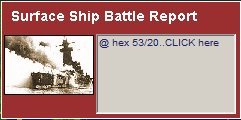
Clicking on the relevant entry in the list of battles will bring up a summary of the battle, and from there you can also replay the battle in full detail! See surface battle summary, and surface battle replay for more information.
When one of your own air strikes finds its target, the ensuing battle is notified.
Clicking on the box brings up a summary of the battle. See air to surface battle summary for more information.
A similar message appears whenever you come under attack from an enemy air strike.
When enemy aircraft intercept in the air, the ensuing air-to-air battle is notified.
The battle is reported on very similarly to air strikes, but the details relate only to aircraft losses as no ships or ground targets are involved in an air interception.
Every engagement between a surface fleet and an opposing submarine group is reported.
Clicking on the box will bring up a summary of the battle. See submarine battle summary for more information.
You are alerted when:
Messages appear when each air strike:
You are told when any ship has to leave its fleet and make for your nearest suitable port because it is low on fuel, or too damaged or out of ammunition. The message below shows a ship departure due to fuel shortage.
The computer also automatically sends a ship to the nearest suitable port when the fleet originally had at least some destroyers, destroyer escorts or corvettes and now has none, AND:
Note that if you have enabled the ability to 'control fleet returns to base' during turn calculation, and the ships are in a fleet you have selected for control, you will see instead a dialog for amending the return to base instead of just this simple message. See changing return to base orders for more information.
You are told whenever the computer has decised that a fleet of yours needs to return to the neatest base. This happens when the fleet has been sailing for a period and has no further orders. Typically, this happens with Ready Reaction fleets that your 2IC has ordered out to intercept an enemy and which then have no further orders.
Note that if you have enabled the ability to 'control fleet returns to base' during turn calculation, and the fleet is one you have selected for control, you will see instead a dialog for amending the return to base instead of just this simple message. See changing return to base orders for more information.
Several messages relate to cargo handling:
Messages indicate when any ship is being:
Messages indicate when any ship is being repaired.
You are told when a ship:
You are told when