
Battles between surface fleets are replayable in the Battle Replay screen. Watch as ships move, fire shells and torpedoes, change orders and suffer damage. The action is calculated shell by shell, and the replay can be run forwards at varying speed, as well as backwards. You can also force the replay to stop on key events, such as torpedo or main gun hits.
Ship movement is shown in a simplified 2D representation. The position of ships in the horizontal axis measures the distance between them. The vertical positioning on screen is purely for display purposes, to allow ships to be separated.
Note that during battle, new fleets may join in. If so, the additional ships will appear in the battle replay at the time they join in.
The scale currently applying to the binocular view is shown just beneath the lower centre of the binoculars:

In the picture above, the width of the binocular view is 40000 yards.
You will notice that as you zoom in or out, this scale will change. (See zooming and scrolling.)
More detailed range information is displayed each time a hit occurs. With every hit, the range between target and firer is given.
To aid visual recognition, all ships of one side are colored pale grey, while ships of the other side are a darker grey.
When a ship is firing guns or torpedoes, it is temporarily highlighted in a whiter colour. If it has been hit by shells or torpedoes, it is temporarily highlighted in a pinkish colour.
Ships that are sunk are shown in black.
Gun and torpedo hits are also shown visually as splashes. The larger the splash, the more damaging the hit. Also, hits that cause severe damage, such as a magazine explosion, are shown in red.
In addition to the visual splashes for hits, each hit is described in the panel below the binoculars. Here is a sample:
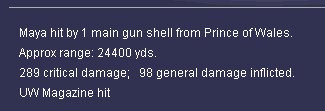
The calculation of damage is quite sophisticated - refer to surface battle mechanics for more information.
From the surface battle summary report, just click on the "Replay battle" button at the top of the report screen.
There are four views of the battle. While the central binocular view remains unchanged, the four differerent views present different information in the side panels.
You can toggle between these views by clicking on the view buttons at the bottom right of the screen:
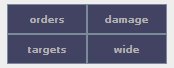
The default view when the replay is opened is the orders view. It will look something like this:
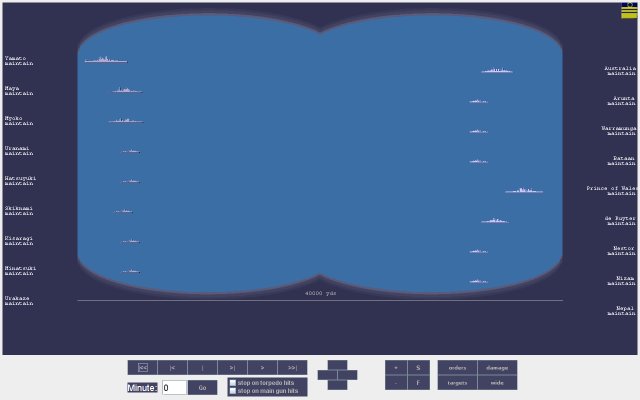
Ships of both sides appear in the central binocular view. Each ship is shown by its silhouette. The ship's name and current orders are gven in either side panel, in the row corresponding to where the silhouette is located.
The side panels show the current orders for each ship. Two pieces of information are given:
In this view, the movement order information is replaced by information about the current primary and secondary targets for each ship.
In the example below:
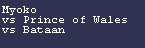
The Japanese cruiser Myoko is targeting the Prince of Wales as its primary target (ie, as the target for its main guns) while it is targeting the destroyer Bataan as its secondary target (ie for its secondary guns and torpedoes)
If no target info is shown for a ship it means that there are no enemy ships currently in range. If there is only one target entry, this will be because its primary guns are in range of enemy but its secondary guns and torpedoes are not.
In this view, the current damage status of each ship is shown graphically, by means of coloured bar segments:
As an example, the following extract is of the damage bars for a ship:

The bars show that the ship has lost 10% of its ammunition, all of its superstructure is damaged, 40% of it's hull is damaged, its speed is down by 21 knots, there is 10% flooding and three main turrets are lost.
By toggling between the views, you will be able to quickly see how particular ships are doing - how damaged they are and what their movement and targeting orders currently are.
Note that the damage view shows the current damage status of the ship. Sometimes, ships will start a battle already damaged from a previous encounter. If so, the damage bars will show that damage as soon as the replay is started.
Note also that the replay takes you through to the end of the actual battle. After every battle has ended, the computer performs some post-battle calculations in the immediate aftermath. Sometimes, a ship not yet sunk by battle's end will sink soon after, in which case it will show as sunk in the Battle Summary screen but not in the battle replay. Other times, a ship may be able to reduce damage such as flooding. What happens depends on the balance between the severity of damage and the remaining ability of the ship's damage control. This explains why there is sometimes a difference between the damage shown for ships at the end of the battle replay compared to what is shown for the same ships in the Battle Summary screen.
In this view, the side panels dissapear completely, and the full screen width is used for the binocular view.
The replay can be run forwards, or backwards, or stopped at any point.
These functions are performed using these controls at the bottom of the battle replay screen:
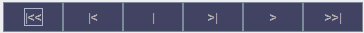
The replay always starts paused at minute zero.
While the replay is running, you can force it to stop whenever a main gun hit and/or a torpedo hit occurs.
Select either or both these options using these tick boxes:

To jump to a particular minute of battle, enter the number and click the "Go" button:
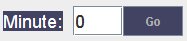
Speed up the replay speed clicking the "F" button; each click speeds the replay up by an increment. Slow it down clicking on the "S"button:

Zoom in on the binocular view clicking the "+" button; each click zooms in by an increment. Zoom out clicking on the "-" button:

As you zoom, the scale for the binocular view will change.
Often you will want to move the binocular view around to see all of the battlefield, especially if you are zoomed in.
Move the binoculars in any of four directions (up/down/left/right) using these buttons:

Note that it is possible for ships in a surface battle to be simultaneously under air attack at any point in the surface battle.
If this occurs, you may notice that damage to one or more ships from the air attack will suddenly appear in the surface battle replay even though the damage was not from a shell or surface-fired torpedo.
The surface battle replay always shows the up to date damage condition of ships (from all causes).
Exit the replay at any time by clicking on the SAS WW2 icon at the top right of the screen:
![]()