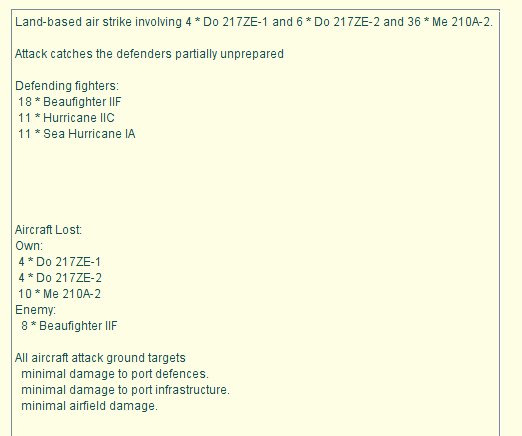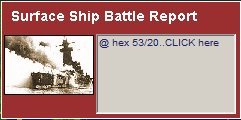
The results of all battles - between surface ships, or surface ships and submarines, or aircraft and surface ships or land targets, are reported in a summary screen.
Both the run turn screen and the replay turn screen will pop up a panel to report on battles, unless the player has disabled the reporting of these events. (See run and replay options for information on what events are notified and how to disable them).
When a pop up panel appears, it points to the location of each battle being reported on. It also will have one or more entries in a list, each entry corresponding to a battle that is being reported on for that hour.
Pictured below is the popup for a surface battle:
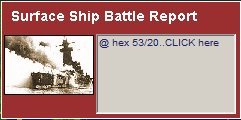
When you click on one of the entries in the list, the battle report screen for that battle will appear.
When two surface fleets engage in battle, the report will look something like this:

The top portion of the screen reports where and when the battle has taken place, how long it lasted, and will give the battle a name according to the location, such as "Battle of the Bismarck Sea".
The opening range and the weather at the start of the battle and the names of the participating fleets are also reported.
The left hand section of the screen will report the status of each of your ships in the battle.
The information provided includes:
Note that these stats are for display and have been rounded. The game engine keeps track of actual damage points in finer detail than this.
Note also that all damage shown for your own (and the enemy's) ships is the latest known damage status, regardless of the cause. The damage shown may include damage from previous surface battles, or damage from previous air strikes or submarine attacks.
Similar but less specfic and accurate information is provided for all enemy ships in the battle.
Here, only flooding, speed loss and turrets lost are individually reported, as these are the more observable signs of enemy damage. The stats are in 33% increments rather than 10% increments because judging enemy damage is a less accurate process than estimating damage to one's own ships.
If there many ships involved, there will be too many to show in a single screen.
In this case, the screen will include a "Scroll down for more..." entry at the bottom of the list.
To scroll down the list, click on the "Down" button at the top of the screen. To scroll back up, click on the "Up" button.
For surface fleet battles only, you can also get a full action replay of the battle, not just the end-of-battle summary.
Click on the "Replay battle" button to bring up the surface battle replay screen. (Follow this link for help on using the Surface Battle Replay screen).
Note that the replay takes you through to the end of the actual battle. After every battle has ended, the computer performs some post-battle calculations in the immediate aftermath. Sometimes, a ship not yet sunk by battle's end will sink soon after, in which case it will show as sunk in the Battle Summary screen but not in the battle replay. Other times, a ship may be able to reduce damage such as flooding. What happens depends on the balance between the severity of damage and the remaining ability of the ship's damage control. This explains why there is sometimes a difference between the damage shown for ships at the end of the battle replay compared to what is shown for the same ships in the Battle Summary screen.
These battles are reported on in an almost identical fashion.
A panel like this one will popup in the run turn screen and also the replay turn screen (unless you have disabled reporting of submarine contacts):

As well as the kind of details mentioned above, a scrollable text box at the bottom of the screen summarises the number of torpedo hits and depth charge attacks by individual submarines and surface escorts.
Note that all damage shown for your own (and the enemy's) ships is the latest known damage status, regardless of the cause. The damage shown may include damage from previous surface battles, or damage from previous air strikes or submarine attacks.
Pictured below is an example of this text box from a submarine encounter:
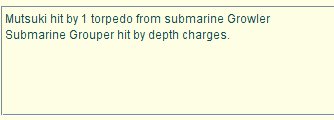
The same screen is also used to report on battles involving aircraft.
Additional text summarises:
Note that all damage shown for your own (and the enemy's) ships is the latest known damage status, regardless of the cause. The damage shown may include damage from previous surface battles, or damage from previous air strikes or submarine attacks.
Shown below is an extract of a battle involving aircraft from the carrier Formidable, on an Italian fleet. The text shows several bomb and torpedo hits as well as aircraft losses:
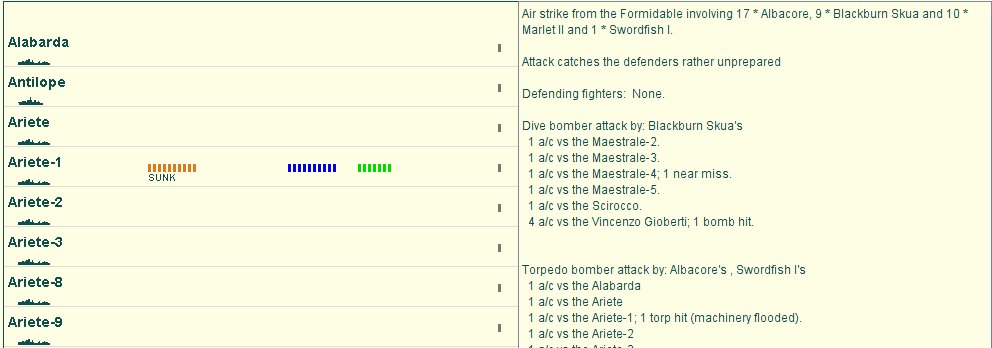
The further extract below shows a typical aerial attack on a port. The attack destroys some enemy aircraft on the ground, and also causes minor damage to port and airfield facilities: