 ) on the bottom controls bar.
) on the bottom controls bar.
During the hour by hour calculation of a turn you can view and change the movement orders for any of your fleets, including giving them special orders to bombard, lay mines or assault, as well as load or unload troops, supplies or raw materials.
This is a new feature, introduced in v1.0.4.2, to further extend tactical play options. For an overview of all tactical play options, see tactical play options.
Being able to change movement orders is not a substitute for proper operational planning. But it does allow you to make small or even large adjustments during calculation, in response to the unfolding picture you get of enemy fleet movements and strengths, changes in the battleworthiness of your own fleets, changing weather patterns, and so on.
You are never forced to make these changes, but the player who likes to closely follow the action and control things in fine detail will now be able to become full immersed in the run of play as it unfolds hour by hour.
Editing fleet movements is available during turn calculation, so you must be at the screen for running the turn. (See running the turn for more information).
Then, you must pause the turn calculation at any hour that you want to review the situation. You pause the calculation either by clicking anywhere on the map or by using the pause button ( ) on the bottom controls bar.
) on the bottom controls bar.
Now, move the mouse over the hex where is located the fleet whose orders you want to review. You will immediately see a popup 'Hex Assets' window showing details of any fleets in the hex - your own and the enemy's. Full instructions on the use of this window are given in the help page for accessing hex assets while running a turn. The pointers below are a quick summary.
Now, click on the hex to 'lock' the fleet details window.
If you have more than in fleet in the hex, select the one you are interested in. Details of the fleet will be shown, along with one or more buttons.
If the selected fleet is not a 'reserve' fleet, the 'Route' button will be shown:
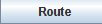
Click on the 'Route' button to bring up the 'Edit Fleet Movements' dialog.
An example of this dialog, from a Mediterranean campaign, is shown below:
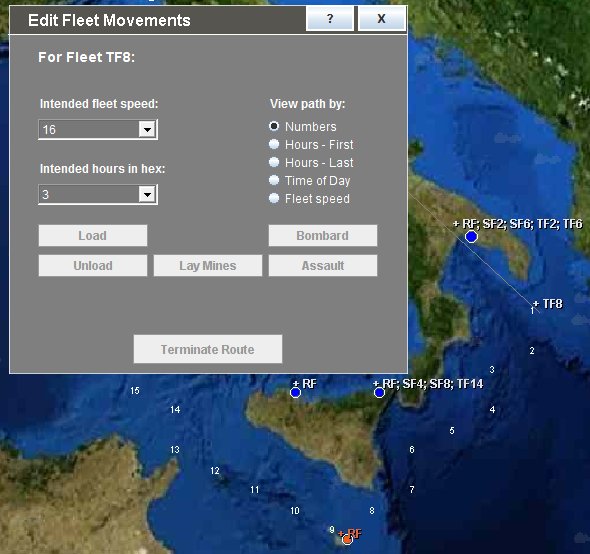
This dialog gives you full control over the future movement orders for the selected fleet.
You can click and drag it around the map as desired.
You can change the intended route, or part of it, including changing the intended speed.
You can set special orders such as bombard, assault, lay mines, load and unload in nominated hexes (provided the preconditions for these operations are met).
See Using the Edit Fleet Movements Dialog for full instructions.
Note: because you can call this dialog up at any time during calculation, you can make as many changes to orders for any of your fleets as you want. Each change overwrites what you had previously ordered.
To close the dialog at any time, click the 'X' button at the top right of the dialog or use the 'q' hot key.