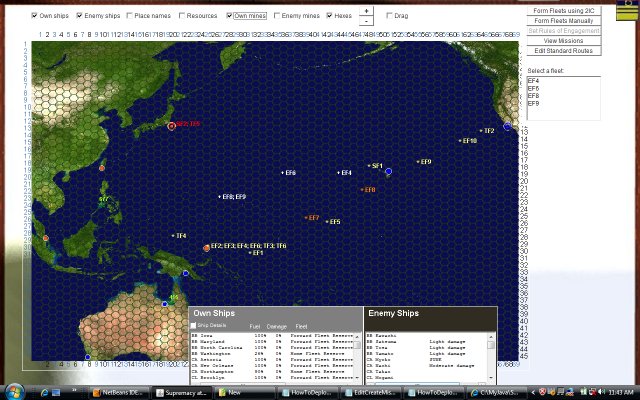
The theatre map is the starting point for both reviewing your overall situation and also issuing orders to create or edit new fleets and missions.
To get to your theatre map, from your Admirals office, just click on the wall map.
You also end up at the theatre map after using or refusing refusing your 2IC's help with forming fleets.
The theatre map is a full screen view of the map of the theatre for the campaign your are currently playing.
It aslo includes controls for filtering out the information displayed on the map, as well as for manually creating or editing fleets and missions.
The example shown below is from a sample Pacific theatre campaign:
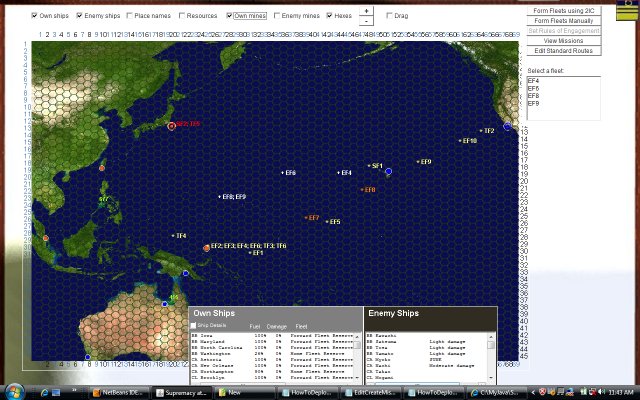
See the map view for information on using the map to review the location and status of your main resources.
See how to edit or create missions for an overview of using the map controls to edit or create fleets and missions.