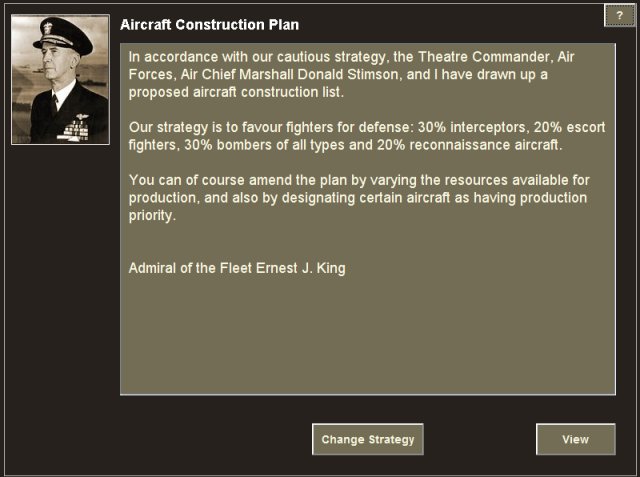
Every turn you can spend RPs on constructing more aircraft. You can vary the amount of expenditure (within limits), and you can also influence which types of aircraft get built.
Then, you can review the details of how they have been deployed by your 2IC to your airfields and carriers. He has taken the tedium away from you, but you can manually override any part of the plan and deploy chosen aircraft to selected locations.
To build new aircraft, from your Admiral's Office, click on "Build" on the main menu on the blackboard, and then on "A/C" on the build menu.
You will now see a screen like this:
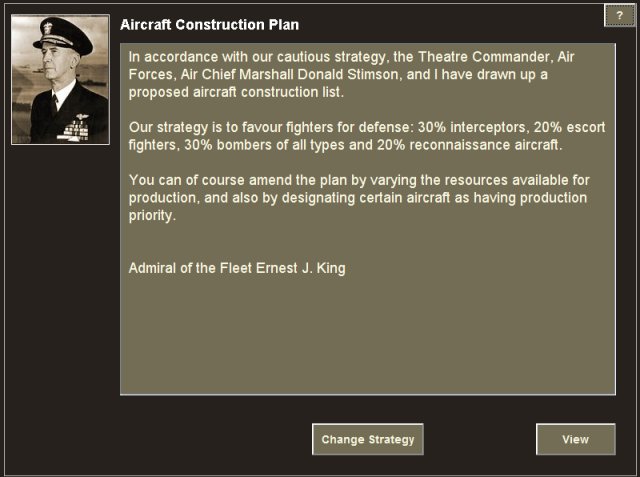
Your 2IC stands ready to present to you a plan for the construction of new aircraft, which is consistent with your country's overall strategy. It has been negotiated with your senior theatre land commander, who reports to the most senior army generals who have control over aircraft targets.
You have two options at this point:
See how to build AC for help on how to amend your 2IC's plan.