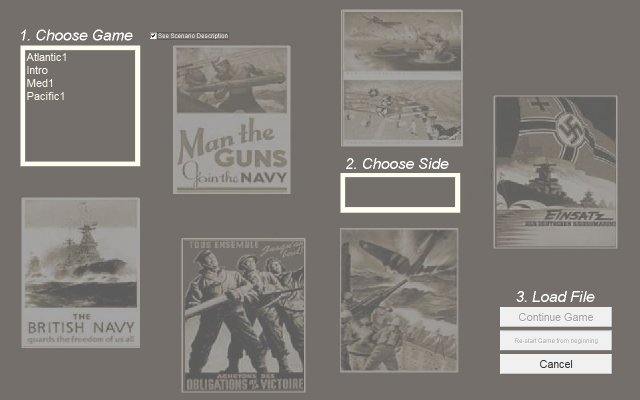
SAS has several pre-created campaigns for you to play - covering action in the Pacific, Atlantic and Mediterranean theatres.
You can also create your own campaigns whenever you like, selecting countries, maps and other parameters to create an endless number of historical or hypothetical campaigns.
To play any of these campaigns, first navigate to the Select Campaign Screen:
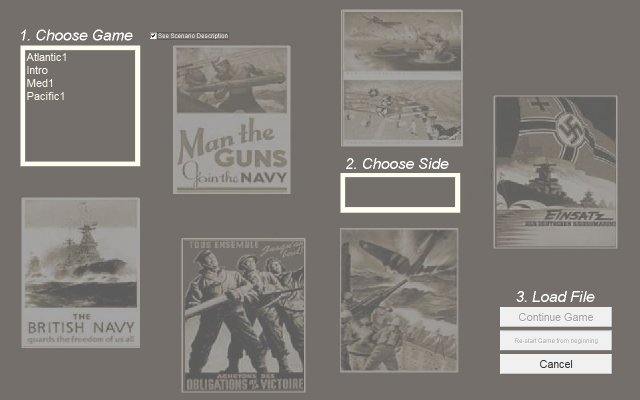
You get to this screen in either of two ways:

There are three simple steps to follow:
Alternatively, clicking on the "Cancel" button at any time will exit out of the Select a Campaign screen. Play will then return to where you were immediately beforehand.
Click to select the campaign you want to play from the list at the top left of the screen:
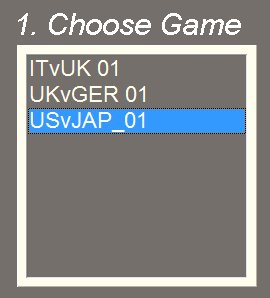
Select the country you want to play from the list in the middle of the screen:
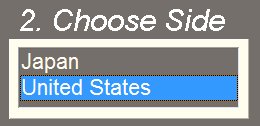
Note: Normally, you would play one side of a campaign all the way through. But you can swap sides at any time if you want .
Finally, click the "Load File" button 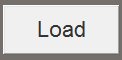 .
.
The campaign file for the selected country will now load, and you will return to the office, ready to play from where the game was last saved.