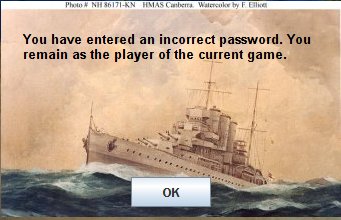Using passwords on files
For each campaign, the data for a player - including any player controlled by the computer - is saved in a file.
By default, these files are not password protected. A player can freely load, view and make changes to these game files. This has the advantage of allowing much freedom of play when playing against the computer as it allows for unfettered swapping of sides.
When playing another human player - either hot-seating or by email - such freedom is likely to cause too much temptation! And PBEM games also require a very controlled environment to make sure that both players get exactly the same results from their turn calculation even though they are physically using different computers.
The solution is to allow game files to carry passwords.
When a player adds a password to their game file, this prevents the other player from (inadvertently or otherwise) loading up the game file - to view it or make unauthorised changes.
The password also signals that the game is to be played in a controlled way during turn calculation. As soon as either player adds a password, the computer will detect this during turn calculation and will prevent either player from making any changes during calculation that could affect the result and leave each player with an 'out-of-synch' game after calculation.
Adding and Editing a Password
This is done as part of the process of creating an end-of-turn file for use in PBEM games.
If you click on the 'Out' box on the desk of your Admiral's Office:

you will now be prompted to enter (or edit) a password for your file:
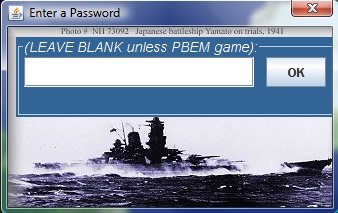
When prompted by the password dialog box, if you want to play the current game by email, make sure that you enter a password at least one character in length. If you leave the password field blank, the computer does not recognise the save file as suited to PBEM.
Enter a password, and click the 'OK' button. (Do not click the 'X' button, as this has the effect of cancelling any current password and closing the dialog).
The computer will now save the game file with your latest moves, to a folder called 'PBEM'. This folder is located under the place where you installed to.
See Play by Email for more information on how to play by email.
Removing a password
Removing a password is done the same way - just clear the password field and click 'OK'. But remember - this leaves your file unsecured; and more importantly it makes it no longer suited to PBEM use.
When a password check is made
You are required to enter the password for a game file (if there is one) whenever you:
- First load a new campaign when first starting SAS
- While playing a game, try to load up a different campaign or swap sides.
If the file for the side and the campaign you are loading has a password, you will be prompted to enter it:
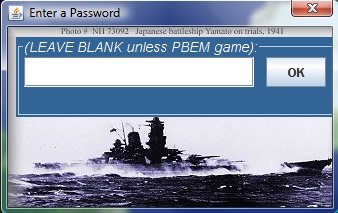
Getting the password wrong
You have only one chance to get the password correct.
Note: passwords ARE case-sensitive. To take an example: 'Mypassword' is not the same as 'mypassword'.
If you get the password wrong, several things can happen, depending on the situation:
- If you have just started SAS, you will see this error message:
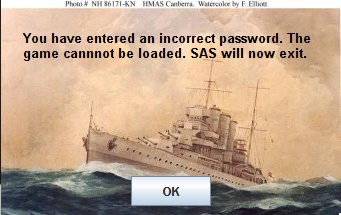 .
.
On clicking the 'OK' button, SAS will exit.
- If you are already playing a game and get the password wrong when trying to load a new campaign or side, you will see this error message:
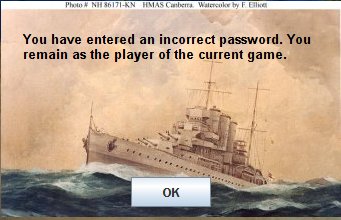
On clicking the 'OK' button, you will be returned to the game you were already playing.

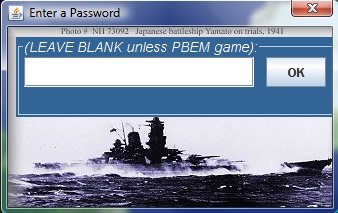
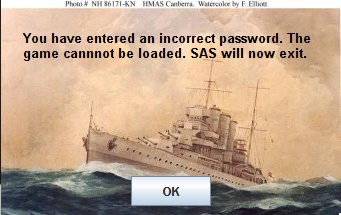 .
.