
As explained in the how to build aircraft help page, each turn during the build aircraft phase you can manually set production orders for any of your aircraft. These orders override the production targets your 2IC would otherwise set.
You do not have to set any orders - your 2IC can handle all aspects of aircraft production. But you have the option of manually setting targets for selected aircraft types.
During the build aircraft phase, you will see the 'Build Aircraft' screen:

To create or edit a production order for any aircraft type, click on the row where the aircraft type is listed. You will now see the 'Aircraft Details' screen:
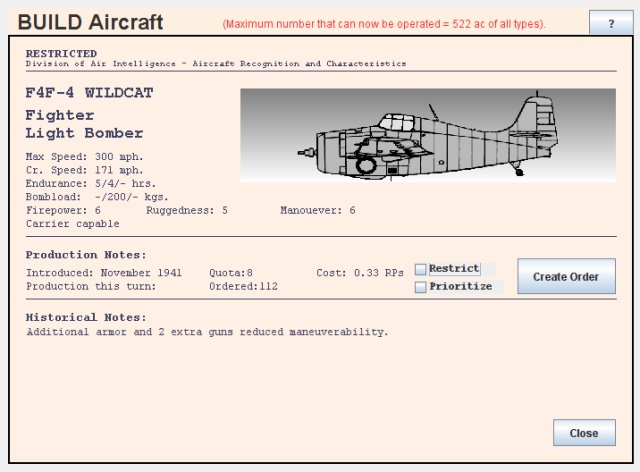
The 'Aircraft Details' screen has a button giving access to a screen for creating or editing an order for that aircraft type. If there is no order currently in place for the aircraft type, you will see a  button; otherwise, it will be the
button; otherwise, it will be the 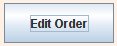 button.
button.
Clicking on the button brings up a screen for creating or editing a order.
You should now see a dialog in the lower right of the Aircraft Details screen. If there is no current order in place for this aircraft, the dialog will look like this:
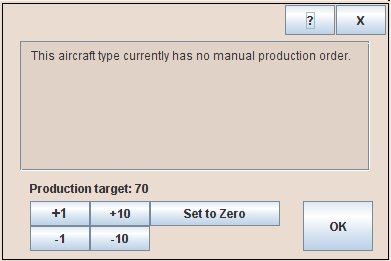
Otherwise, it will look like this:
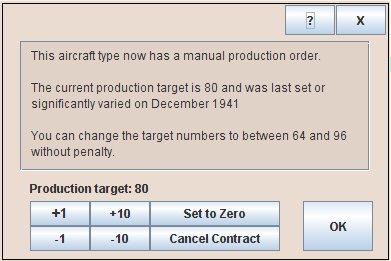
You can increase or decrease the number to be built each turn by using the '+1', '+10', '-1' or '-10' buttons, pressing them as often as you need until you arrive at the desired number, which is shown above the buttons:
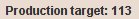
If you want to force a complete halt to production of the aircraft type, click on the 'Set to Zero' button.
This feature is the best way to force your factories to cease production of outmoded types. As long as an order is in place with a zero production target, your factories will halt all production of the aircraft.
Once an order is in place, you can vary the target numbers to be produced on any turn by up to plus or minus 20% without incurring any cost penalty. But if the variation exceeds that amount, significant re-tooling and resource diversion is required and the variation is regarded as though you had cancelled and restarted the contract. This means that aircraft produced under the order start again at the higher (50% extra) cost per unit (with the extra cost again diminishing over time).
To help you avoid the penalty, the text in the dialog will tell you the upper and lower limits you can set in the current turn before you encounter the penalty:
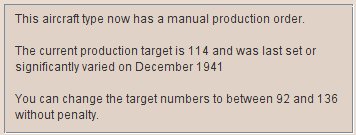
You can cancel the current order for this aircraft type at any time by clicking on the 'Cancel Contract' button. The dialog will then close. The number of this aircraft type that will be produced will again be determined by your 2IC.
When you have finished with the dialog, you can exit from it by clicking either the 'OK' or the 'X' buttons.