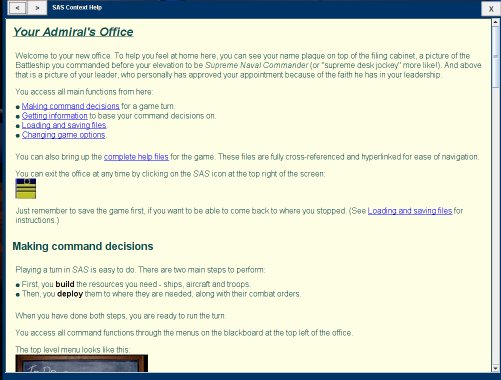
On almost all screens in SAS you can bring up immediate context help, i.e. help text that is tailored to the screen you are on.
To bring up context help, click on the button marked with a "?" symbol. The button will be to next to the button to close the screen, which is usually (but not always) located at the top right of the screen.
Illustrated below is an example of the context help screen for your Admiral's office:
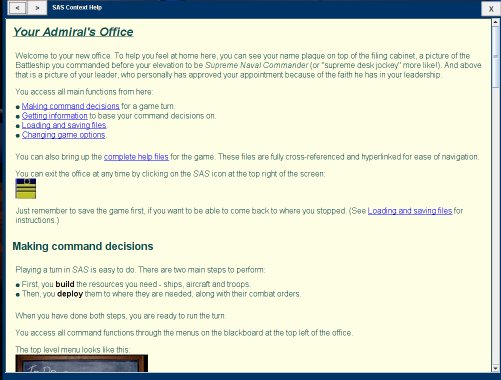
You can navigate back and forward through links that you have visited by clicking on the back button:  , or the forward button:
, or the forward button:  respectively.
respectively.
To close the help screen, click on the close button:  .
.
These buttons are all at the top of the context help screen.