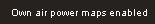
A feature new to version 1.1 is the ability to get maps of your air power, and the enemy's, across the whole theatre as well as from selected airfields and carriers.
Note that the enemy maps are based on your intelligence, so are estimates only, and prone to error. Becuase no estimates of enemy air power are available at the start of the game, you can only see enemy maps during calculation of a turn, or on the theater map from the start of turn 2 of a campaign
You can see these maps during turn calculation (so long as the calculation is paused), as well as when viewing the theatre map during the build and deploy phases.
The 'a' hot key toggles between three modes:
When your own air power maps are enabled, you will see this message in the control bar at the bottom of the screen:
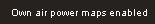
When enemy air power maps are enabled, you will see this message instead:
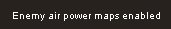
When neither is enabled, neither message will appear.
Remember that the calculation must be paused to see the maps
Two new tick boxes have been added to the top of the screen - 'Own air power' and 'Enemy air power'. Both are un-ticked by default. You can select one or the other, or neither.
When in the mode to see your own air power, and the mouse is currently not over one of your airfields or carriers, you will see how your air power projects into every hex on the map. Air power here means the theoretical total bomb attack points you can deliver from all airfields with aircraft that have the range to attack the hex.
The picture below shows an example: the Italian player in a Mediterranean scenario is viewing how his air power projects:
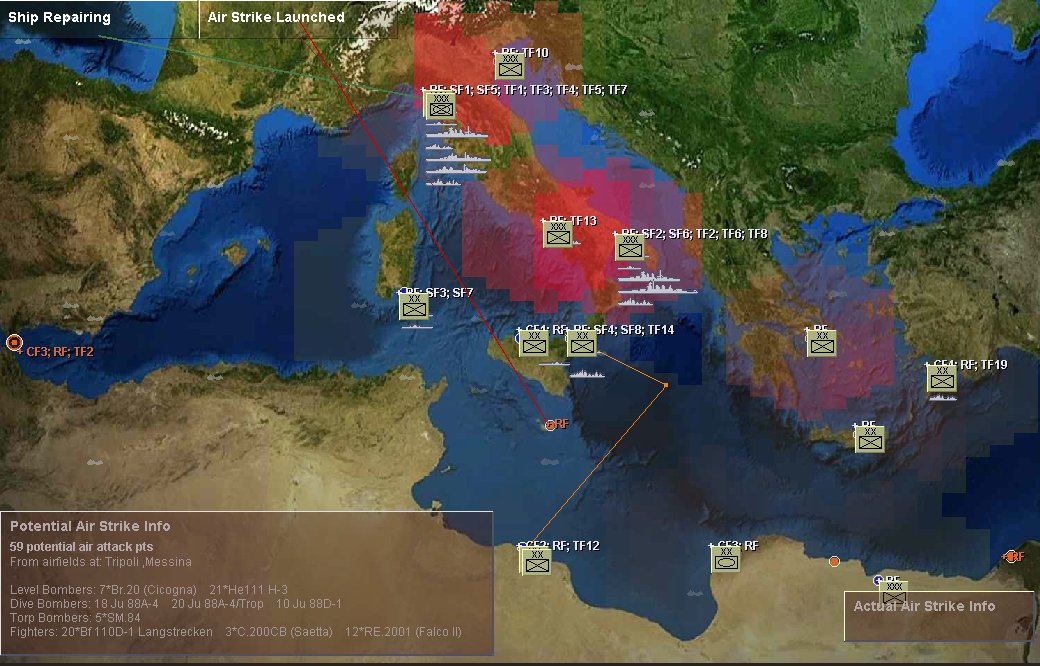
The level of your air power is shown pictorially - the greater the level of air power, the deeper the reddish color shading. But the air power is also shown precisely for the hex where the mouse currently is. A 'Potential Air Strike Info' panel shows this information:
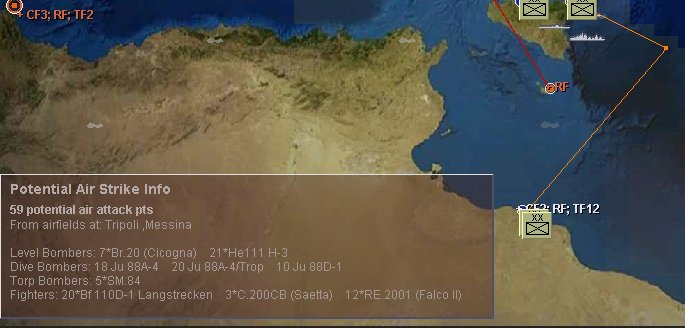
The panel tells you:
Note that the panel is draggable - you can move it around the map by clicking and dragging.
The map traces with orange lines from the hex where the mouse is, back to the location(s) where the aircraft could attack from:

As you move your mouse, you will see the panel information change.
You will also see the color shadings change as calculation progresses because your air power maps are taken every hour and reflect the current state of your air power.
When plotting course changes for any fleets, it can help to have the map zoomed in and hexes turned on. This way, you can clearly see any corridors where your power is weak or nonexistent, or conversely, strong:

When you move your mouse over a hex where any of your airfields or carriers are, the map changes to show information specifically for the aircraft from that airfield or carrier(s).
The example below shows how the Italian map might look for aircraft from Naples:
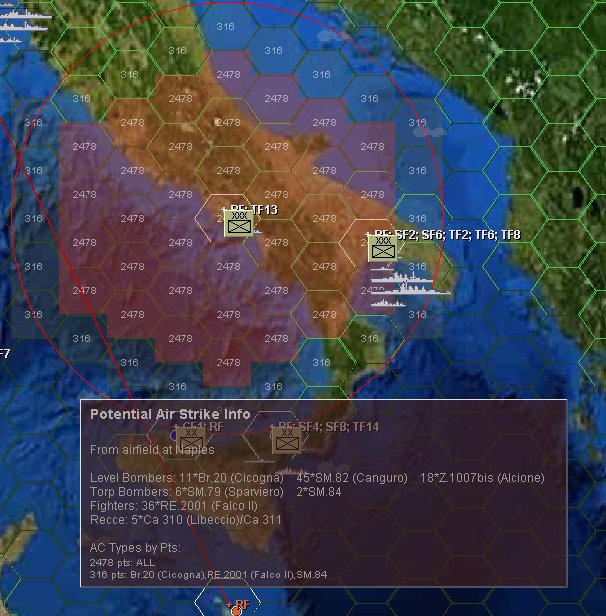
You can see that:
Note that for the purpose of these maps, the calculation of attack points is theoretical. The maximum bomb load which every aircraft could carry to each hex is tallied. But the difference in cruising speeds of all the aircraft concerned is not considered. In other words, the calculation is less exact than the the calculations done by your 2IC when he comes to consider actual air strikes. At that time, he has to take cruising speeds into account, and these affect the combat radius of many aircraft because their speed will be reduced to that of the slowest aircraft in the strike.
For the purpose of the air power map, one attack point is equivalent to 100kg of bombs. In other words, dividing the figure by ten gives the bomb weight in tonnes.
In addition to the maps shown previously, you can also get summary information about your air strikes when they are in the air.
This information supplements what is available from the standard event messages and strike markers. The map shows strikes by a unique number, and the event messages tell you when particular strikes are launched, searching or returning. But if you want to know more about particular strikes while they are en route, you can use this feature.
When you pass the mouse over a hex where one or more of your strikes currently are, you will get a 'Actual Strike Info' panel:
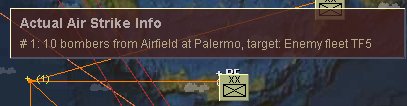
Note that the panel is draggable - by clicking and dragging it around the map.
When in the mode to see enemy air power, you will see very similar mappings. But the colour shadings are slightly different (more blue than red); AND you don't get the detailed breakdown of air power from selected airfields or carriers or information about enemy strikes in the air.
Remember that all enemy air power calculations are based on estimates and are prone to error.
Using enemy air power maps, when the map is zoomed in and hexes turned on, can be very useful when plotting routes during calculation or during the deployment phase.. You can readily see weak points in the enemy's air defences, as in this example showing to the Italian player weaknesses in British air cover in the Mediterranean:

Note that for the purpose of the Theatre Map, enemy air power is a one-time snapshot, taken at midday on the last day of the turn calculation. Use it as a guide only. Also note that on the theatre map, you do not see the orange source lines because normally they would point to the location of any carriers; but because the data is taken at a fixed time, the exact location may not accord with the very latest intel you have on enemy fleet movements. Given this, the source lines may be confusing.